Xiaomi 13pro Extraction of Chinese Characters
Xiaomi 13pro is a flagship mobile phone launched by Xiaomi recently. It is not only very sophisticated and fashionable in appearance, but also has rich software features, which can bring users a variety of help. Extracting text in pictures is one of them. It can copy all the text in different pictures. This compilation brings you the relevant tutorial of Xiaomi 13pro extracting text in pictures to help you use this mobile phone better.

Xiaomi 13pro Text Extraction Tutorial
1. Turn on the built-in "Scan" function on the phone.

2. Click to select scanning text.

3. Click to take a picture to be converted into text. You can also click the icon on the right to select the picture to be converted to text.
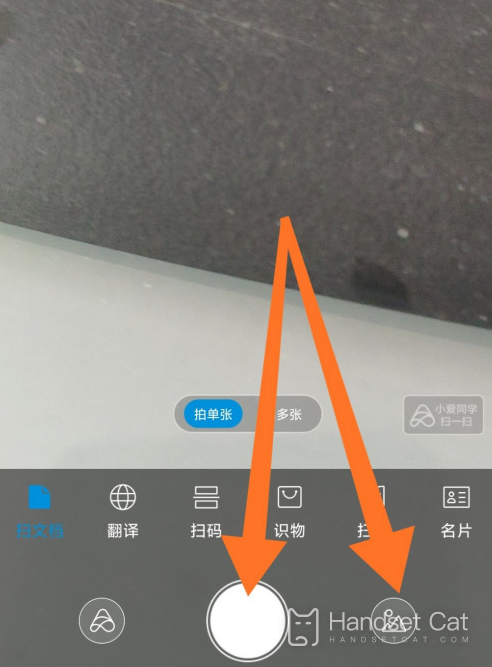
4. Adjust and select the part to be identified, then click √ at the lower right corner to confirm.
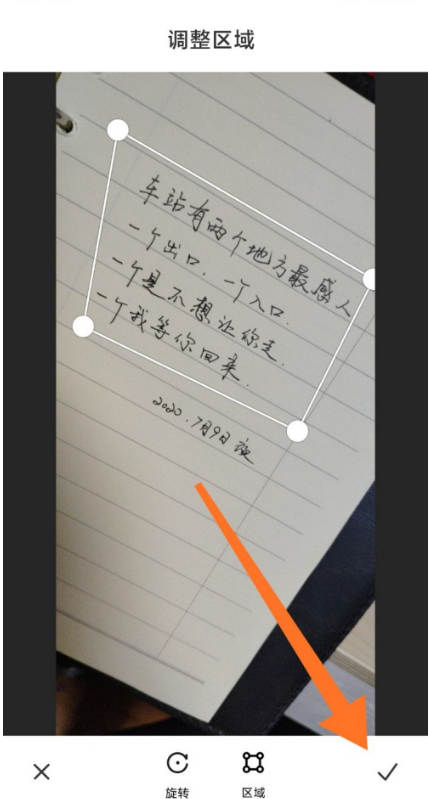
5. Click to select Enhanced, the recognition will be more accurate, and then click to recognize the text.

6. At this time, the text on the picture will be converted into editable text.
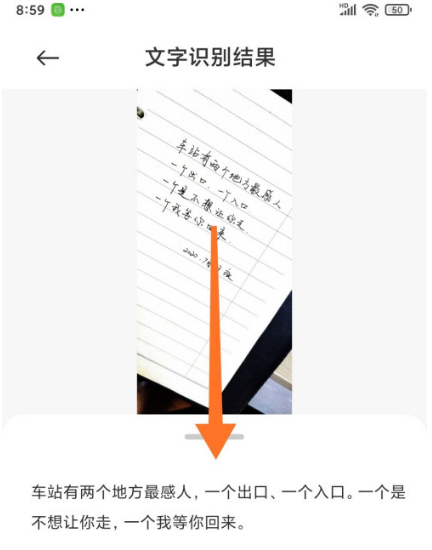
The only requirement of this function is to ensure the clarity of the picture. As long as this can be done, any text can be copied on Xiaomi 13pro. No matter it is online class notes or meeting pictures, the text can be completely copied, so as to improve work efficiency.












