How does Xiaomi 13pro hide applications
As a tool that most people use every day, mobile phones also store a lot of personal privacy. In order to prevent the privacy leakage caused by the loss of mobile phones, users can hide some applications to ensure that their information is not disclosed. What should we do? Xiaobian has brought relevant operation tutorials for users using Xiaomi 13pro. Users who need to can collect this tutorial.

How does Xiaomi 13pro hide applications
1. Click [Privacy Protection] in the mobile phone settings menu.

2. Slide down the "Privacy Protection" interface to find [Hide Application] and turn on the application switch.
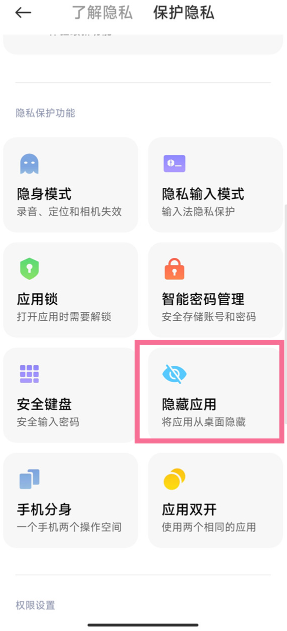
Most of the apps in the Xiaomi 13pro phone can be hidden. Users can hide some rarely used apps that cannot be deleted, so that the phone's desktop will be much cleaner. Some apps that store a large amount of private information can also be hidden to prevent their information from being disclosed.












