vivo X80 Mobile Application Permission Management Setting Method
Mobile application permission is an important factor that many small partners will ignore when using mobile phones. Now everyone needs to pay attention to the awareness of information protection, and some small partners have begun to pay attention to it, so they want to make some changes to the permission authorization of each application. What is the setting method of Vivo X80 mobile application permission management?

Vivo X80 Mobile Application Permission Management Setting Method
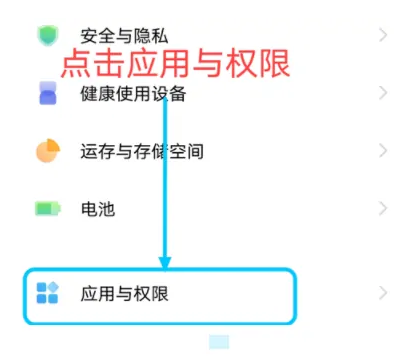
1. Open phone settings
2. Click Application and Permission.
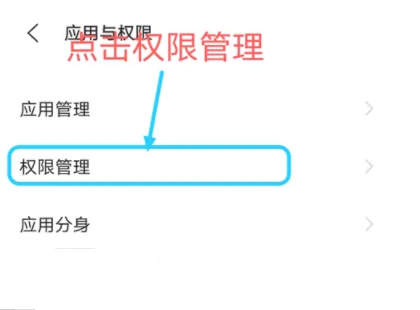

4. Click the permission to be set on the permission page.

5. Select the application that requires permission to open, and turn on the following switch
This is the way to set the permission management of the vivo X80 mobile phone applications. Personal information is very important, so you should pay attention to the permission management of software applications. You can turn off those that do not need authorization. Let's try it now













