How does Xiaomi 13pro replace wallpaper
With the popularity of smart phones, when everyone has a mobile phone, most users want to create their own unique mobile phone model. It is estimated that many users do not like the wallpaper provided by the system, so how to replace the beautiful wallpaper? The following editor will introduce the method of replacing wallpaper for this Xiaomi 13pro mobile phone.

How does Xiaomi 13pro replace wallpaper
1. Find the default setting key in the phone.

2. Select Wallpaper Entry in Settings.

3. Here you can see the super wallpaper option and select the one you are interested in.

4. After selecting, click Apply Super Wallpaper.
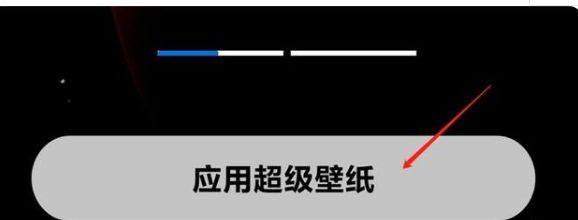
In addition to the simple and convenient way to change wallpapers, Xiaomi 13pro also has a very eye-catching icon. All Xiaomi phones have a separate theme app to access. In addition to wallpapers, you can also modify the icon of your phone app, which is more interesting.












