IPhone 14 Wake Up Screen Setting Method
This year, Apple is still a controversial brand. In fact, we are used to it. iPhone has always been a controversial mobile phone brand. Everyone thinks that this brand is really expensive, but some users say that the functions in it are really easy to use after using it, which is worth 10 points. For example, lifting the wake-up screen, which is very popular among users, how to set iPhone 14?

iPhone 14 Wake Up Setting Method
1. Open the phone [Settings]
2. Click [Display and Brightness]

3. Click [Lift Awake]
4. Click to open the switch on the right side
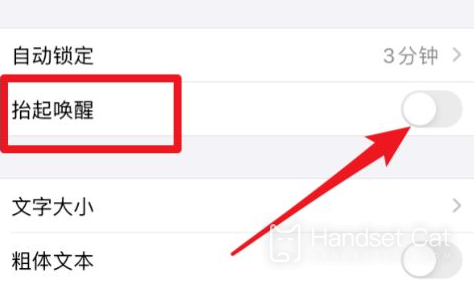
How to turn off Do Not Disturb mode for iPhone 14
1. Click Do Not Disturb Mode to slide the screen from bottom to top. After opening the control center, click Do Not Disturb Mode.
2. Click Do Not Disturb Mode again In the open options, click Do Not Disturb Mode again.
3. Turn off Do Not Disturb mode to turn off the Do Not Disturb mode function.
The above is a detailed introduction to the setting method of lifting the wake-up screen on iPhone 14. I really have to sigh that the development of mobile phones is getting faster and faster, and various functions are becoming more and more convenient. Many children have been used to lifting the wake-up screen, and can't do without it. Those who use Apple phones for the first time must try it.













