IPhone 14 Pro Max Raise Wake Up Screen Setup Method
This year's mobile phone market is really busy, and all kinds of excellent mobile phones have made everyone fussy. Many small partners have ordered the iPhone 14 Pro Max this year, which is their first time to use an Apple phone, so many settings are very strange to them. For example, if you want to set up the wake-up screen function, but can't operate it, let me introduce it to you in detail.

iPhone 14 Pro Max Lift Wake Up Setting Method
1. Open the phone [Settings]
2. Click [Display and Brightness]

3. Click [Lift Awake]
4. Click to open the switch on the right side
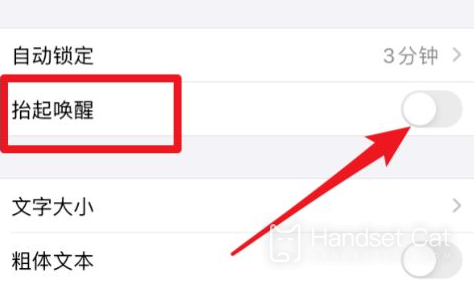
Can I add a memory card to the iPhone 14 Pro
No, the Apple iPhone 14 does not have a memory card slot and cannot be inserted into the memory card
The function of raising the wake-up screen is a familiar one. After you pick up your phone, it will automatically light up the screen. You do not need to manually click the screen function. It is still practical. So if you are using Apple for the first time, you can follow the above steps to set it.













