How does iPhone AirDrop refuse to be delivered across the air by strangers
AirDrop is a very useful function. It can easily transfer multiple files between Apple devices. Photos and videos will not be compressed. It is really an important function that Apple cannot lack. However, it is a good function, but some people use it to harass others. Many small partners have encountered embarrassing moments when they are delivered by strangers in public places. How can iPhone AirDrop refuse to be delivered by strangers?

How can I refuse a stranger's delivery of an iPhone AirDrop across the air
Users of iOS and iPadOS before 16.1.1:
1. Open Settings
2. Click General.
3. Click Space Delivery.
4. Select Receive Off or Contacts Only
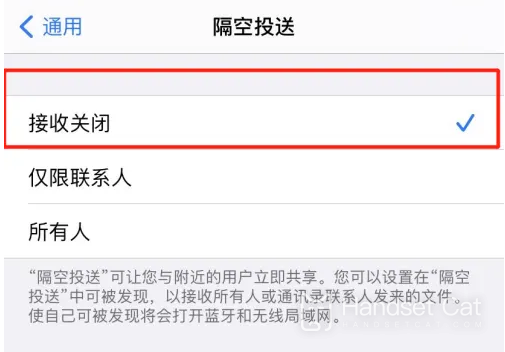
Users with iOS and iPadOS 16.1.1 or above:
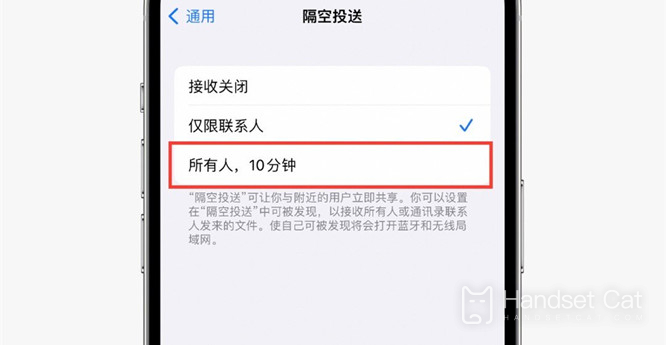
A 10 minute option for everyone
You need to manually turn on "Open to everyone for 10 minutes", which is "AirDrop only for contacts" by default
It can avoid being harassed in public places.
The above is how AirDrop rejects strangers' air separation delivery. Today, Apple has pushed 16.1.1, which has also upgraded this issue. So you can choose the operation method according to your system version. I hope it can help you.













