How to set the call flash for vivo X80
The vivo X80 is one of the most popular new models of vivo recently. Many small partners are very fond of this mobile phone, and have been tested by many bloggers and users. There are really many good comments on this mobile phone. Recently, some small partners who want to buy a mobile phone are making strategies for the new mobile phone. Many small partners are asking how to set up flash alert for incoming calls, Then come to see the specific setting method~

How to set the call flash for vivo X80

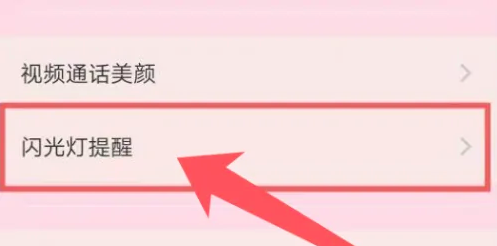
1. Open and enter [Setting]
2. Click [Quick and Auxiliary] in the list
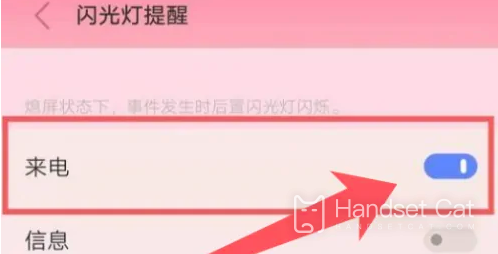
3. Click [Flash Reminder]
4. Find [Incoming call] and click the right button to open it
The setting method of the Vivo X80 incoming call flash is as shown above. It only takes a few steps to complete the setting. If you are just starting this new mobile phone, you can refer to this guide. Follow the steps above. Come and try it













