How does iPhone 14 Pro AirDrop refuse strangers' airdrop
AirDrop is a function that Apple users are very familiar with. It allows Apple users to transfer files between Apple devices, and ensures that the image quality is not compressed. It is an indispensable function in Apple and cannot be replaced by other transmission functions. However, there is a problem that many users are also very unhappy that they have always received space delivery from strangers, Can the AirDrop of the iPhone 14 Pro refuse to be delivered across the air by strangers?

How can I refuse a stranger's delivery of an iPhone 14 Pro AirDrop across the air
Users of iOS and iPadOS before 16.1.1:
1. Open Settings
2. Click General.
3. Click Space Delivery.
4. Select Receive Off or Contacts Only
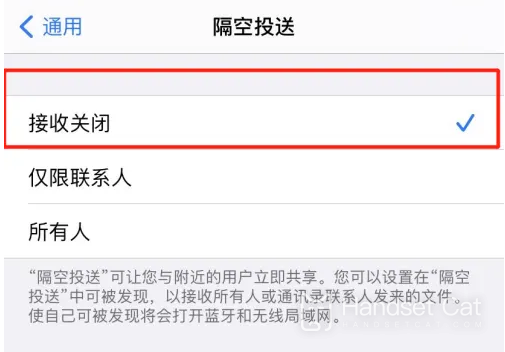
Users with iOS and iPadOS 16.1.1 or above:

It becomes a choice of "everyone, 10 minutes"
You need to manually turn on "Open to everyone for 10 minutes", which is "AirDrop only for contacts" by default
It can avoid being harassed in public places.
What to do if the iPhone data cable is in poor contact
1. Prepare a toothpick or card taking needle
2. Gently scratch the golden finger of the data cable interface
3. If there is a blackened area on it, scrape off some oxide on it.
4. Check whether there is dirt in the mobile phone interface
You can use a toothpick or cotton swab to gently wipe the interface
Be careful to scrape slowly here to avoid damaging the wires inside.
If you update 16.1.1, it will be limited to contacts by default, and the options for everyone are also limited to 10 minutes. How to say, you can do something more or less. If you think this function is OK, you can upgrade the system and try to see it.













