Introduction to the operation method of vivo X90 long screenshot
Now there are many functions on mobile phones, and more and more functions are available. But for ordinary people, some of the most basic functions are the most practical. For example, hand screenshots, which are really suitable for young and old people, and the appearance of long screenshots in recent years has brought further convenience to our lives. Next, I will introduce the operation methods of vivo X90 long screenshots, Interested users can learn about it.

How to cut a length chart for vivo X90
1. Adjust the position of the top border of the screen capture selection box, and select the starting position of the long screen capture.
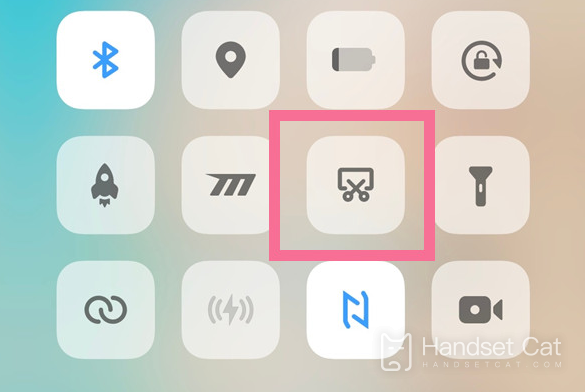
2. Click [Next Screen] to scroll to the next screen.
3. Before saving a long screen capture, you can adjust the position of the bottom border to select the end point of the screen capture.
4. Click Save to complete the screen capture.
Setting path: Control Center - Super Screenshot
The above is about the method of Vivo X90 long screenshot operation. If you need to take a screenshot of the entire web page, you can follow the above steps to operate. It is very convenient. It is really a big step for those who have work needs.













