Vivo X90 Developer Mode Setting Method
The developer mode is a feature that many Yonghui has never heard of, but it is actually an important hidden option in mobile phones. This mode can help users modify some settings that cannot be modified under normal circumstances. Almost all mobile phones will carry this function, but the way to enable it is somewhat different. How should the vivo X90 enter the developer mode? Come and have a look with Xiao Bian!

How to enter developer mode for vivo X90
1. Open Settings and click System Management.
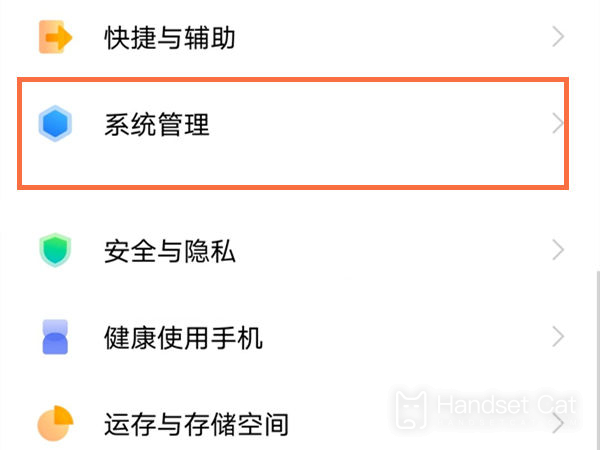
2. Click About Mobile.
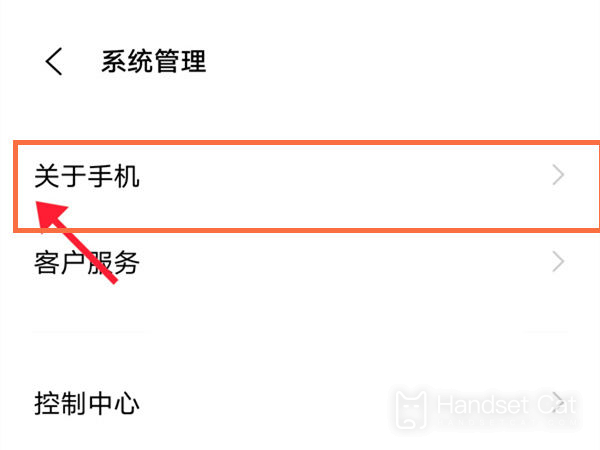
3. Click Version Information.

4. Click the software version number seven times in a row to enter the developer mode.
The above is an introduction to how the vivo X90 enters the developer mode. The developer mode can help users to modify some default settings of the system. However, you must pay attention to that if you are not clear about the relevant operating steps, you are advised not to operate on your own, because modifying the wrong content may cause various problems on the mobile phone.













