How to hide mobile phone software with vivo X90
Privacy is a very important issue, and people are paying more and more attention to it, so more and more privacy protection functions appear in life, such as the function of hiding apps in mobile phones. If you don't want some apps to appear on the desktop, you can use the function of hiding mobile phone software. Next, we bring you the specific operation tutorial of vivo X90, which should not be missed by users in need.

How to hide applications in vivo X90
1. Click [Fingerprint, Face and Password] in the phone settings.

2. Click [Privacy and Application Encryption] to set the privacy password.

3. Click Hide Application.
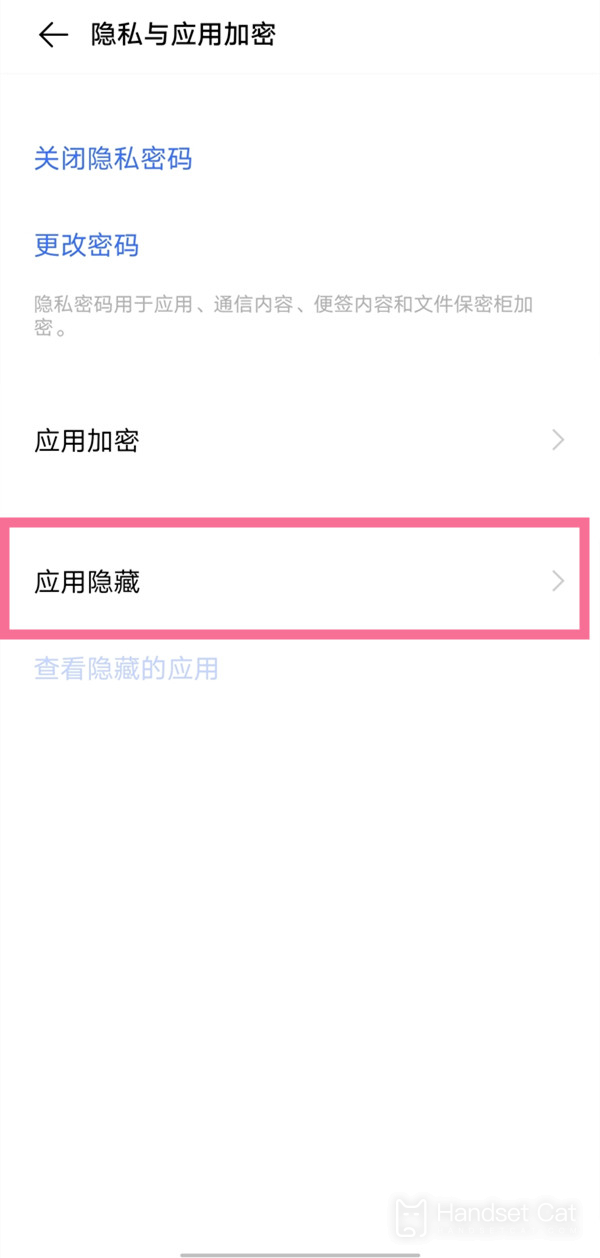
4. Open the switch to hide the application.

If users need to hide applications, they can use this method to operate. After this setting, even if they need to lend their mobile phones to others, they are not afraid of privacy, and the related operation steps are very simple. If necessary, they can try to look at them.













