How to update the latest WeChat version of iPhone 14 plus
The iPhone 14 plus is like cannon fodder this year. I thought that the return of the plus model after many years would cause people to buy, but the sales volume is very bleak. However, it also has its own audience. Many kids think that the plus is enough, and the recent activities are so awesome, so they started, but they have many questions that have not been resolved, For example, how should I update the latest version of WeChat for iPhone 14 plus?

How to update the latest WeChat version of iPhone 14 plus
1. Open WeChat

2. Click "My"
3. Click "Settings".
4. Click "About WeChat".
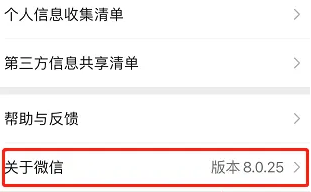
5. Click "Version Update".
6. The system will jump to the APP Store

7. Click "Update".
Is the iPhone 14 plus 128G enough?
It depends on the situation. If it is only for daily use, without playing games, and there are not many photo albums, it will be enough. Otherwise, it will not be enough.
Sometimes the latest version of ios WeChat will not be displayed directly on the APP store, so you can update the latest version of WeChat for your iPhone 14 plus through the above steps. If the above steps are not displayed, it means that your WeChat is the latest version.













