Apple 14 Pro Smart Island Pet Raising Tutorial
The Smart Island of Apple 14Pro is your favorite feature, because it can not only bring practical reminders to you, but also keep electronic pets. If you still don't know how to set up a pet on the Apple 14pro Smart Island, let's take a look at the Apple 14pro Smart Island pet raising tutorial I brought for you today.

Apple 14pro Smart Island Pet Raising Tutorial
Step 1: Open the App Store or Aisi Assistant to search for Apollo software and download it;
Step 2: After opening, the software will automatically identify your model and pop up "Whoa! An iPhone 14 Pro!" Slogans;
Step 3: Click "View Pixel Pal" and it will automatically jump to the pet page;
It should be noted that this Lingdong Island pet will be displayed only when the app is opened, and the useless power consuming app has been added again. Five minutes after the passion download, it will be uninstalled with one click
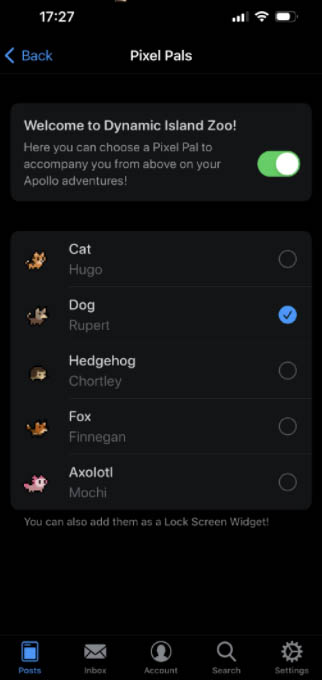
The method of keeping a pet with Apple 14Pro is very simple, and everyone can easily learn it. However, this function will speed up the power consumption of the phone, so you should not keep a pet for a long time when you are outdoors.













