How does iPhone 14 Pro Max update the latest WeChat version
WeChat is really strange. I clearly saw that many ios users have updated the latest version of WeChat on the Internet, but I can't find the latest version in the app store. Updating the latest version of WeChat has caused many iPhone 14 Pro Max users a lot of headaches. In fact, the update method is very simple. Let's hurry up and stay.

How to update the latest WeChat version of iPhone 14 Pro Max
1. Open WeChat

2. Click "My"
3. Click "Settings".
4. Click "About WeChat".
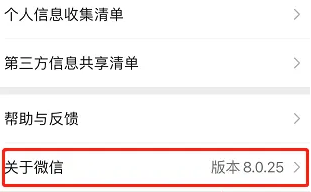
5. Click "Version Update".
6. The system will jump to the APP Store

7. Click "Update".
How to migrate iPhone 14 Pro Max WeChat data
1. First, click the General Options button.
2. After that, click the Chat Record Backup and Migration Options button.
3. Finally, click the Migrate Chat Record to Another Device option button.
Did you not expect that updating a WeChat account also has this kind of operation? If you are using an iPhone for the first time, you will be more likely to be confused. If you want to update at the first time, you can follow the above steps. If you still don't have one, then your WeChat account is already the latest version.













