Glory Magic Vs Where to Set Desktop Weather
In addition to clicking the weather APP, mobile phones can also achieve the same effect by placing a related component in the weather query, and this method is more convenient. After all, the weather is directly displayed on the desktop space, so how should I operate? This edition brings you the glorious Magic Vs related courses in this field.

How does Glory Magic Vs set the desktop weather? Glory Magic Vs Open Desktop Weather Tutorial
1. Pinch your fingers on the desktop, enter the desktop editing status, and click [Window Widget].
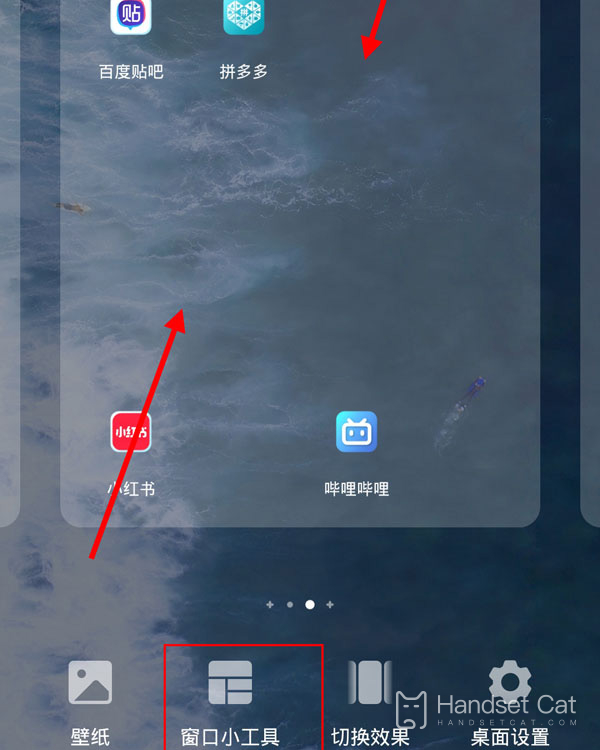
2. Click the [Weather] option.
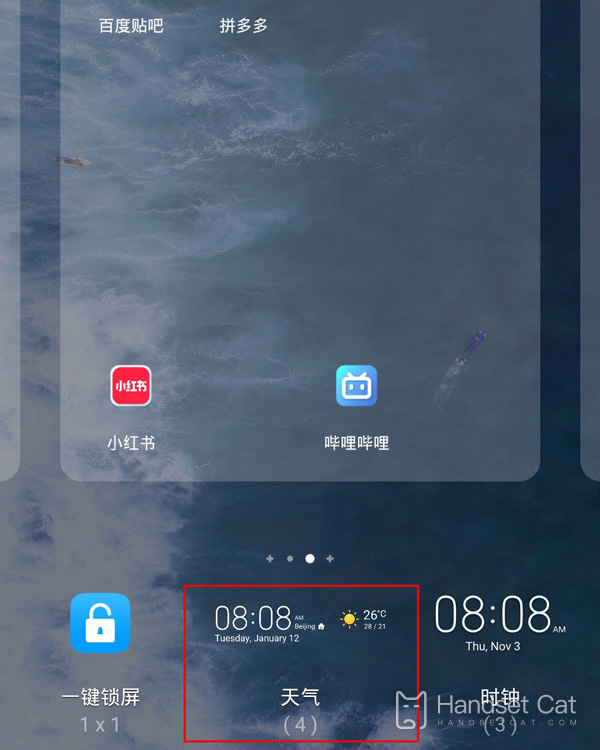
3. Click the weather widget to be set, select a style and click to add it.

The above is the specific content about where the Glory Magic Vs set the desktop weather. This function not only supports the real-time query of the weather on that day, but also can query the weather within 15 days, and even the relevant information of other provinces and cities can be presented together. It is easy to operate but very practical.













