Vivo X90 Complete Data Cleanup Tutorial
Today's mobile phones are really expensive. They can be as expensive as five or six thousand. So many children will choose to exchange old phones for new ones. But every time they change their mobile phones, the biggest headache is how to clear all the data in the old ones. Our mobile phones have a lot of important personal information. If all the data in the mobile phones are not completely cleared, there is a possibility of leakage. How should the vivo X90 clear all the data? Let me give you a detailed introduction.

vivo X90 Data Complete Clearing Tutorial
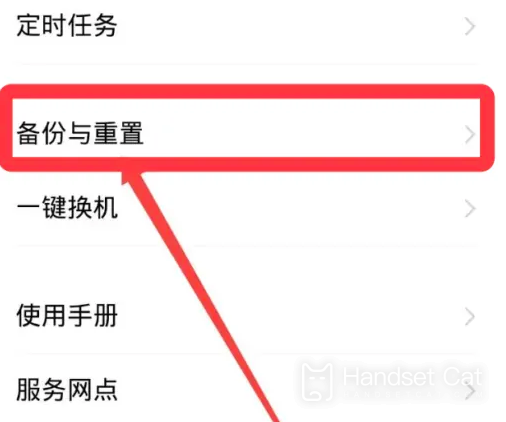
1. First open the phone [Settings]
2. After entering the settings, click to select Backup and Reset.

3. Select Clear All Data.

4. Check Format Mobile Phone Storage
5. Click Clear Now.
The above is a tutorial on the Vivo X90's complete data cleaning. You can follow the above steps to set it, but remember that if you have very important data, you need to back it up on other devices first. The data will be safer after the complete data cleaning.













