How to customize mobile phone ringtones with QQ music for vivo X90
The vivo X80 series released at the beginning of the year was welcomed by many friends, which has laid a certain fan base for the vivo X90 series. Recently, after the release of the new system, Tianji 9200 and self-developed V2 chips, many new fans have been welcomed, and many issues of concern have been raised, such as how to set freedom for mobile phones, such as how can the vivo X90 customize mobile phone ringtones with QQ music?

How to customize mobile phone ringtones with QQ music for vivo X90
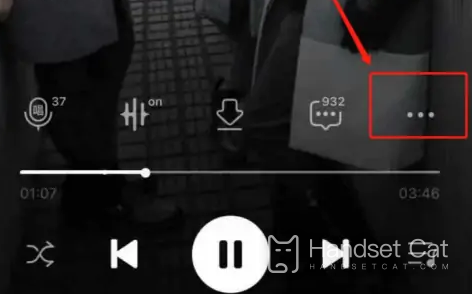
1. Open QQ Music
2. Find your favorite song and enter the play page

3. Click "..." at the bottom right of the play page
4. Click Set as Ringing Tone on the page
5. Capture your favorite ringtone clips
6. Click Finish in the upper right corner

7. Wait for downloading after completing the ring tone capture
8. Click to set the ring tone
Note: QQ music can only set the ring tone of SIM1; Setting ringtones with QQ music does not work when SIM 2 is plugged in.
Is the vivo X90 a 5G mobile phone
yes
Vivo X90 Pro+network type: 5G, 4G, 3G
SIM card type: dual card (Nano SIM card)
The steps for the vivo X90 to customize mobile phone ringtones with QQ music are relatively simple. If you are QQ music users, you can directly search your favorite music to set it. It is very convenient and fast, and you no longer need to download third-party APP.













