Where to set NFC access card for Glory Magic Vs
With the continuous improvement of NFC technology in recent years, it not only covers a wider range of areas, but also brings greater convenience to users, especially the range of smart phones. This short edition brings you a course about setting NFC access cards with Glory Magic Vs, which helps you know about this new folding screen in advance. Let's have a look.

Can NFC of Glory Magic Vs brush the access control? Glory Magic VsNFC Access Control Setting Tutorial
1. Enter the wallet app of Glory mobile phone and click to enter the card bag function.

2. Click the plus sign in the upper right corner, and then select the access card.

3. Then select the simulated physical access card.

4. Put the access card on the back of the phone, and the system will automatically read and copy the access card.
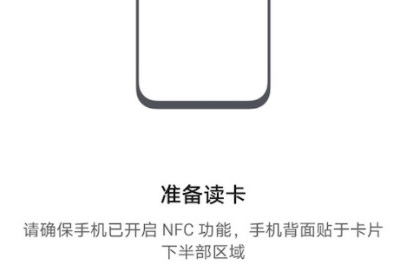
5. After the copy is successful, the new simulated access card will be displayed on the interface.

The above is the specific content about where to set NFC access cards for Glory Magic Vs. It is very simple overall. When using, just place the back of the phone in the sensing area of the access control system, and you can pass smoothly. Users no longer need to carry physical access cards.













