How to cancel iPhone 14 plus space period
Many kids like to use Apple's own keyboard because it is fast and safe, and they don't need to download third-party apps anymore, so the popularity is very high. But recently, many kids who have just started iPhone 14 plus have encountered a problem that they don't know how to solve. What's the matter with the full stop always appearing when they play blank spaces? How can iPhone 14 plus close the full stop when they play blank spaces?

How to cancel the period of iPhone 14plus space
1. Open phone settings
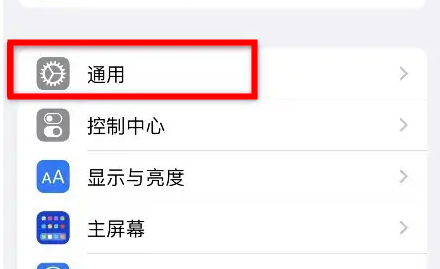
2. Click General.
3. Find the keyboard in General Options.

4. Find period shortcuts in all keyboards
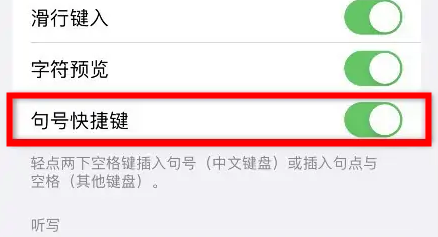
5. Close the following button to close double click the space and enter a period
What to do if the iPhone 14 plus headset has no sound
1. First, we open the settings of the phone and click Auxiliary Functions.
2. Next, we select Audio Vision in the Accessibility interface.
3. Then, click headset adjustment in the interface.
4. Finally, we need to adjust in the tuning purpose.
The above is the specific method to cancel the blank period on the iPhone 14 plus. It seems that many kids are forced to download third-party apps by this function. You can set it according to the above introduction. After setting it, you can type as usual.













