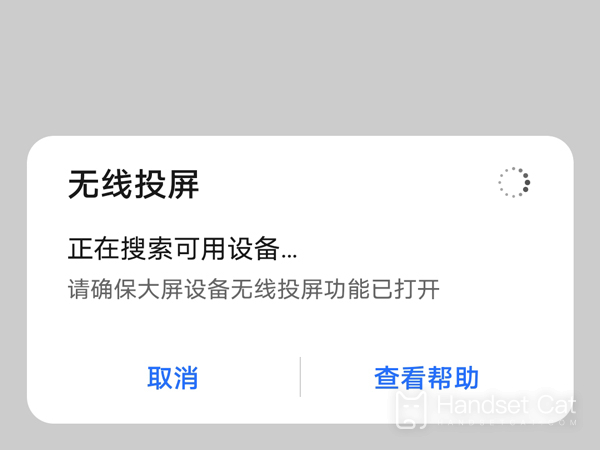Where does Glory Magic Vs project
As a brand new folding screen mobile phone, Glory Magic Vs has not only greatly improved its hardware compared with the previous generation, but also added and optimized a lot of new things in its software. The projection function is one of them. It can bring users a better visual experience. How do you operate it? This time, the editor organized the corresponding articles to answer the questions.

How does Glory Magic Vs project? Glory Magic Vs Projection Tutorial
1. Click [More Connections] in the mobile phone settings menu.
2. Click the [Mobile screen projection] option.
3. Click the name of Glory Smart Screen in the list of projectable devices.
It can be seen that the method of screen projection on Glory Magic Vs is quite simple. However, in order to get the best experience, users should choose those wireless networks with better stability when connecting, which can also minimize the delay of images.