Glory Magic Vs Where to Set Ring Tones
Ringing tones are one of the important manifestations of the external personalization of mobile phones. Especially in recent years, with the rapid development of technology, users can choose more and more types of ringing tones, which naturally become more and more important. So how to set this incoming ringing tone on the new folding screen of Glory Magic Vs? This time, the editor organized the corresponding articles to answer the questions.

How do I set the ring tone for Glory Magic Vs? Glory Magic Vs Ringing Tone Setting Tutorial
1. Click [Sound and Vibration] in the mobile phone setting menu.

2. Click [Ring tone of incoming call].
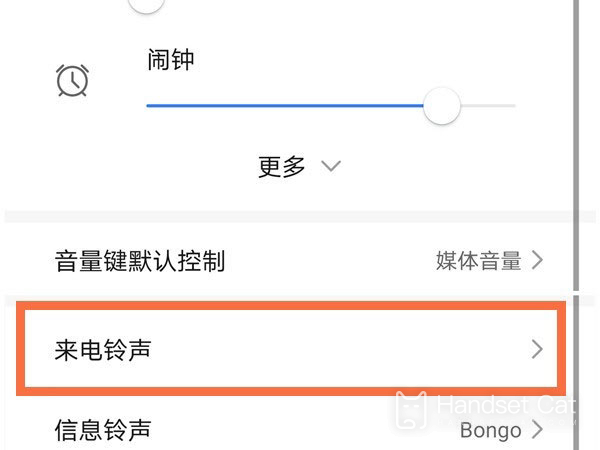
3. Click the phone card you want to set and select the ring tone you want to set.

You can also adjust the sound size of [Calls, Messages, Notifications], [Alarm Clock], [Music, Video, Games], [Calls] and [Smart Voice] on the [Sound and Vibration] page.
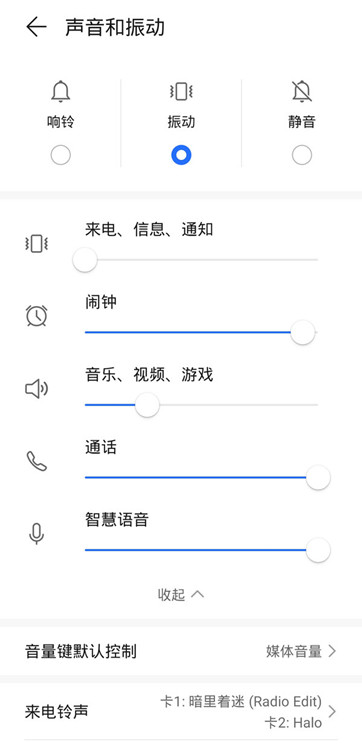
Modify [Dial tone] in [More sound and vibration settings], turn on/off [Lock tone], [Screenshot tone], [Touch tone], [Vibrate when ringing] and [System tactile feedback].
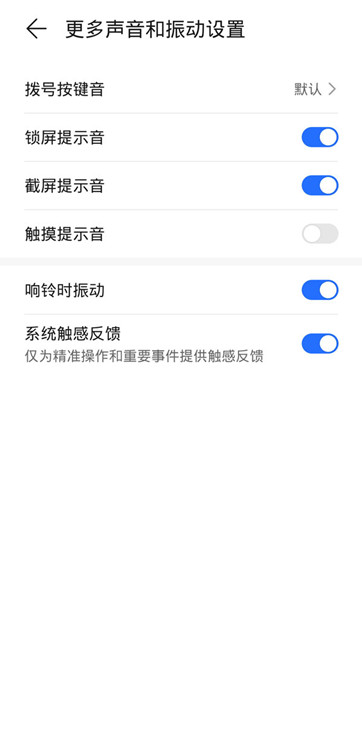
After reading the article, I believe that you should know how to set the ring tone for Glory Magic Vs, right? Whether it's a system ring or a homemade ring, the operation is similar. You don't have to worry about bumping into other people's rings, and you can also show your personality.













