Apple 14 Pro screenshot operation method
There are many functions that are easy to use in mobile phones, among which screenshots are the most popular. However, each manufacturer's screenshots method is different. Here today, I have brought you the operation method of screenshots of Apple 14pro. If you don't know how to screenshot Apple 14pro, don't miss this introduction.

How to operate the screenshot of Apple 14pro
Tap the back screen capture:
1. Click Auxiliary Functions in the phone settings menu.

2. Click Touch Options in Accessibility.

3. On the touch interface, select the back of the tap.

4. Click twice or three times to check the screen capture.
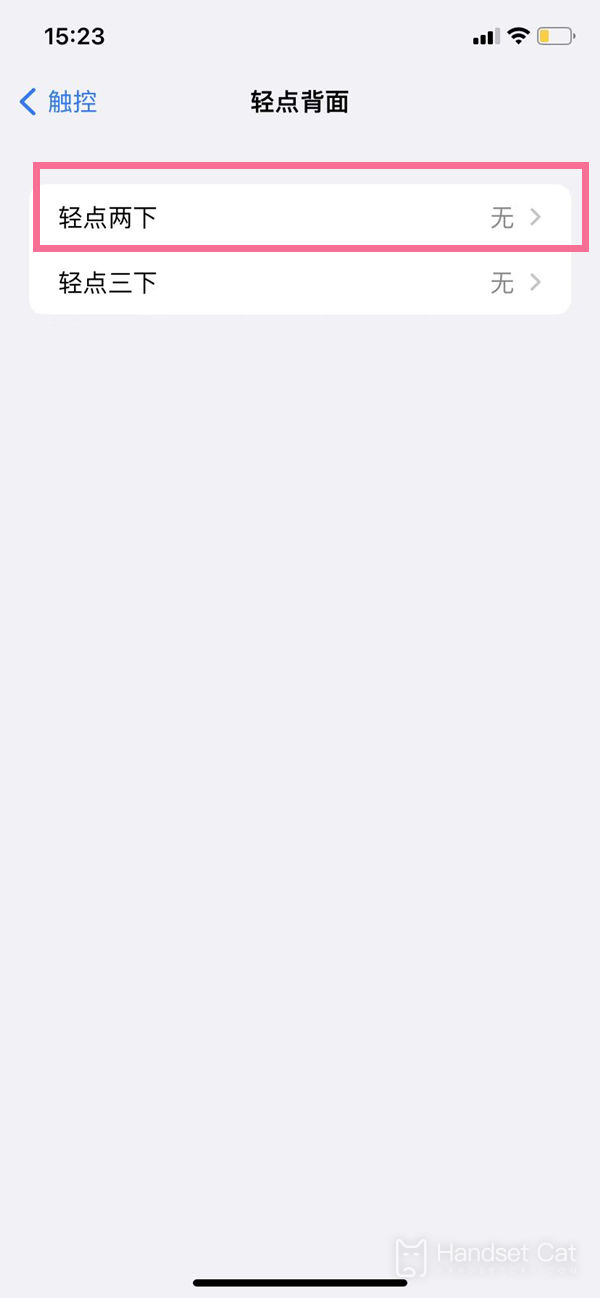
Screenshot of shortcut keys
At the interface where you want to capture the screen, press [Power Key]+[Up Volume Key] at the same time.

Screenshot of levitation ball
Click Settings - Auxiliary Functions - Touch to open the auxiliary touch. In the customized menu, select an operation mode and set it to screen capture.
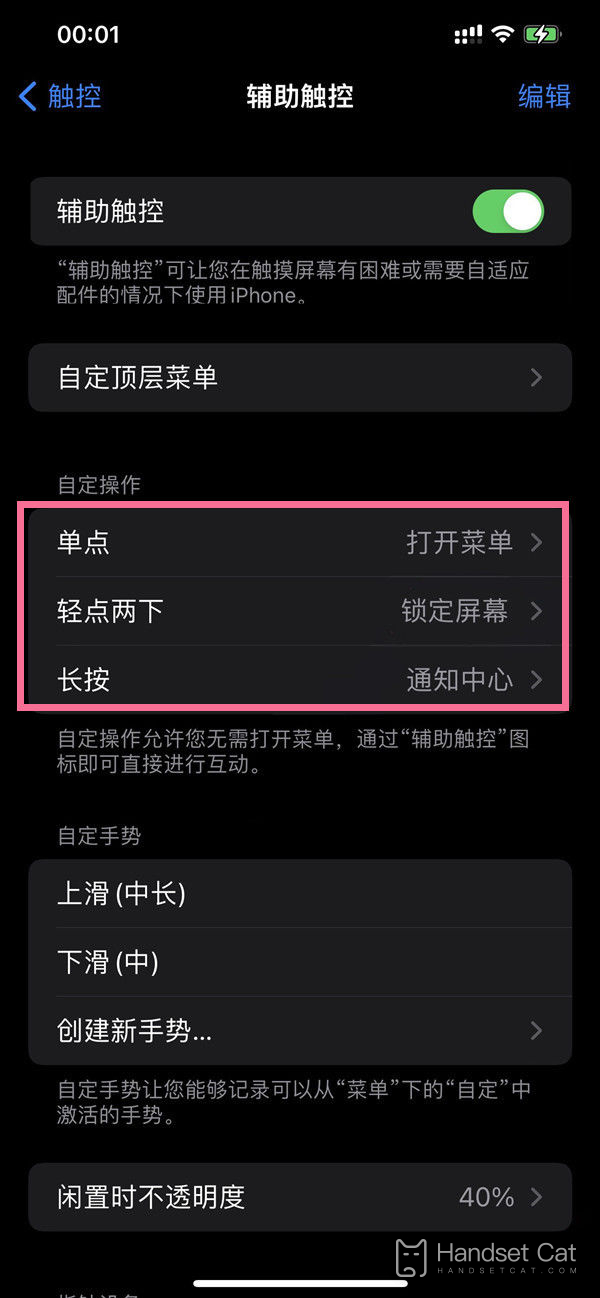
The screenshot method of Apple 14Pro is very simple, and there are three different screenshot methods, allowing users to choose the screenshot pose according to their preferences. These three kinds of screenshots can be taken quickly. I wonder which one you like best?













