Where is the screen capture of Glory Magic Vs
Screenshot is a very convenient and fast function on smart phones. No matter what content you use to capture, its definition and image quality are guaranteed. After so many years of development, its operation is still very simple. This compilation brings you the glory of Magic Vs on the screenshot. Let's have a look.

How to capture the screen of Glory Magic Vs? What is the screen capture shortcut key of Glory Magic Vs
1. Key screenshot: Press and hold the power key+volume down key at the same time.

2. Screen capture of shortcut switch: click the screen capture icon in the mobile phone drop-down control center.

3. Finger joint screenshot: enter settings& gt;& nbsp; Accessibility & gt;& nbsp; Quick start and gesture> Screenshot> Finger joint screen capture, turn on the finger joint screen capture switch.
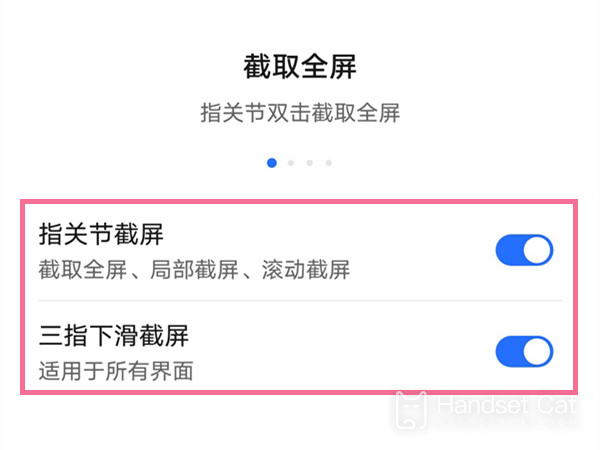
4. Three finger glide screen capture: Open the settings and click Intelligent Assistance& gt;& nbsp; Quick Start and Gesture & gt;& nbsp; Screenshot& gt;& nbsp; Three finger slide screen capture, turn on the three finger slide screen capture switch.
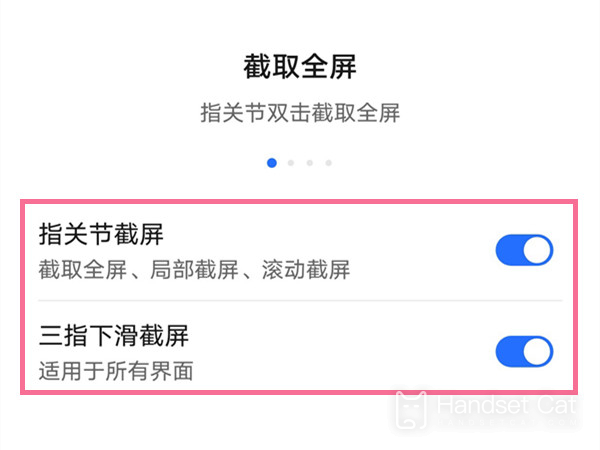
How about taking screenshots on Glory Magic Vs? In addition, there are four different methods to enable users to easily capture the content they want at any time, anywhere, and uniformly save it in the album for the convenience of users' subsequent use.












