Vivo X80 screen lock time setting method
The vivo X80 has been very popular recently. Many small partners have started this phone. What is the first thing for everyone to get a new phone? Many users will set some settings they are used to first, so that they can use it easily. For example, the setting of the lock screen time of the vivo X80 is asked by many small partners. How do you operate it?

How to set the lock screen time of vivo X80
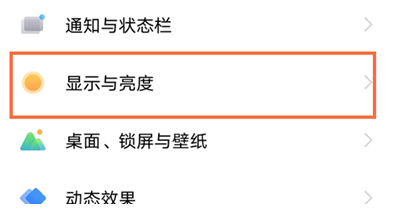
1. Open the phone settings and click [Display and Brightness].
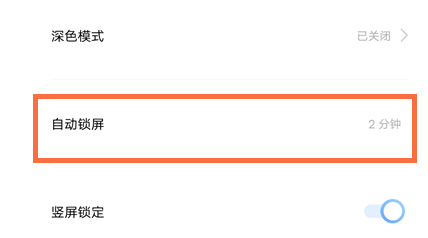
2. Click the [Auto lock screen] option.
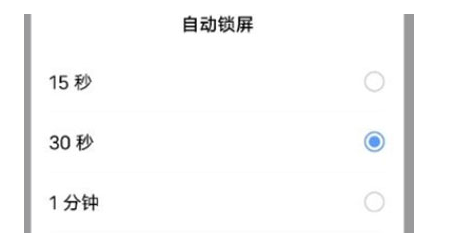
3. Select the screen off time you want to set.
This is how to set the lock screen time of the vivo X80. This is a very important thing for many children, so you should set it first after buying a new phone. You can set it according to the above steps. Let's try it now













