Vivo X90 WeChat Separation Method Introduction
Many small partners think that the release of new mobile phones is too fast. So with the rapid launch of smartphones of various brands, all kinds of mobile phones are not only limited to competing their hardware performance, but also very concerned by users about the abundance of software functions. They also put forward questions according to their own perspective, such as how is the Vivo X90 WeChat separation method? Now let's make a detailed introduction!

vivo X90 WeChat Separation Method Introduction
1. Open the phone [Settings]
2. Find [Application and Permission] in the setting function below;
3. Click to enter the [Application Separation] function;
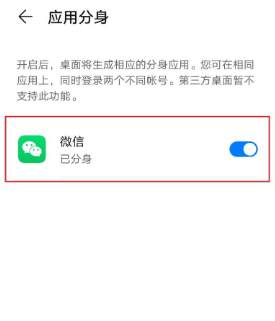
4. Find the option of WeChat separation
5. Click the button on the right of WeChat
Turn on the Split button to split.
The above is a related introduction to how to operate the vivo X90 WeChat split function. This function is very practical. You can set it simply by clicking in the settings. Those who like this function can try to set it after buying this phone!













