How can iPhone modify access to the album
Recently, the Dedication App has been pushed to the forefront of the storm. One user reported that "the mobile phone prompted to delete the video of Dedication". Although it was not an Apple phone, it also worried Apple users. After all, prevention was in the bud, so everyone was asking how the iPhone should modify the permissions for Dedication access to the photo album. Recently, friends who just started with Apple phones should come to see the relevant operating steps.

How to repair iPhoneAccess to photo album of changed objects
1. Open the phone settings interface

2. Click to enter privacy.
3. Click on the photo.

4. Find and click "Get Things".
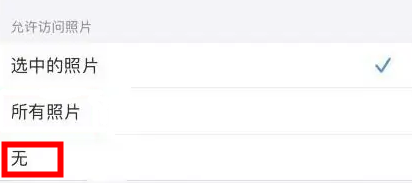
5. In the application setting interface, check "None"
The above is an introduction to how the iPhone modifies the access rights to the photo album. In this era of technological development, it is always right for everyone to be careful. You can choose not to authorize, or select some photos to the APP. I hope this tutorial can help the whole world.













