Apple 14promax Smart Island Pet Raising Tutorial
In order to make the hole digging on the Apple 14promax screen beautiful and practical, Apple has developed the Smart Island function. Recently, I found that Apple 14promax Smart Island can also keep pets! This greatly improves the fun of Lingdong Island. If you don't know how to set up a pet on Apple 14promax Smart Island, take a look at the Apple 14promax Smart Island pet tutorial.

Apple 14promax Smart Island Pet Raising Tutorial
Step 1: Open the App Store or Aisi Assistant to search for Apollo software and download it;
Step 2: After opening, the software will automatically identify your model and pop up "Whoa! An iPhone 14 Pro!" Slogans;
Step 3: Click "View Pixel Pal" and it will automatically jump to the pet page;
It should be noted that this Lingdong Island pet will be displayed only when the app is opened, and the useless power consuming app has been added again. Five minutes after the passion download, it will be uninstalled with one click
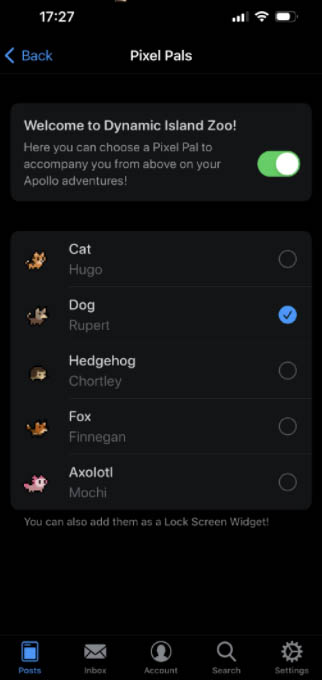
As said in the Apple press conference, the Smart Island function can be smoothly amplified into a striking notice to remind your favorite team that it has just scored a goal, and then it quietly returns to its original state. Or when driving, you can see the next turn in the map app. You can also control music by touching and long pressing, or you can watch the timer while sending messages. On the whole, this is a new function that can be expanded infinitely, and it is waiting for developers to design.
The above is the Apple 14promax Pet Raising Tutorial for Lingdong Island. If you want to raise a pet on Lingdong Island, you must download an Apollo software first. However, pet raising is fun, but it will also speed up the power consumption!













