Where to adjust the font size of Glory Magic Vs
Font size is an indispensable part of the personalized content of mobile phones. Although the font size provided by the system can meet the needs of most people, many users will change it to their favorite font. However, due to the differences of operating systems, the setting methods of each brand are different. This compilation brings you a tutorial on setting font size for Magic Vs, to see if you can.

How to adjust the font size of Glory Magic Vs? Glory Magic Vs Font Sizing Tutorial
1. Open the phone settings and click [Display and Brightness].

2. Go to the page and click [Font and Display Size].

3. Adjust the font size as required.
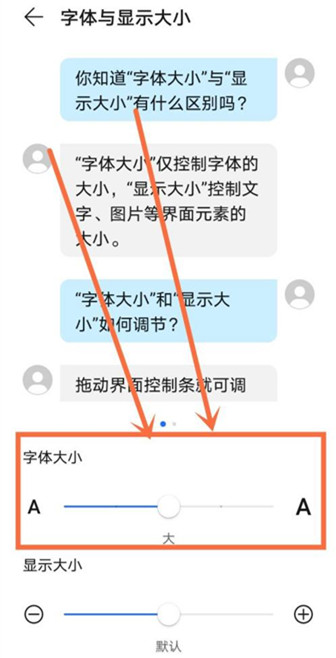
It can be seen that setting the font size of Glory Magic Vs is very simple. For users with personalized needs, this function can bring better visual effects. If you want to know more information and tutorials about Glory Magic Vs, remember to keep an eye on mobile cats.













