How can Realme 10 shut down the 5G network
Now most mobile phones have supported 5G network, but the following is the high traffic cost. If the 5G network is always on, the traffic will exceed the standard if you are not careful, so many people will selectively shut down the 5G network. As a 5G mobile phone to be released soon, how can Realme 10 shut down the 5G network? Next, I will bring you a tutorial about Realme 10 shutting down the 5G network.

How does Realme10 shut down the 5G network? Realme10 closes the 5G online tutorial
1. Open the phone settings, click sim card and traffic management, and then select SIM card.

2. Turn off the right switch of 5G.
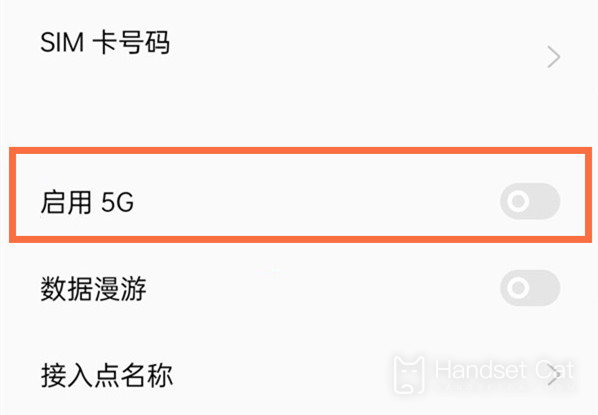
The above is a detailed tutorial on how to turn off the 5G network in Realme 10. You just need to turn off the 5G network in traffic management. If you want to know more about Realme 10, you can search in Mobile Cat.













