Apple 14 Flash Off Method
The Apple 14 camera is equipped with a flash. If the flash is not turned off, the user will automatically turn on the flash every time he takes a picture. Here today, Xiaobian brings you the method of turning off the Apple 14 flash to get rid of this trouble. If you don't know how Apple 14 turns off the flash, don't miss it.

How to turn off the flash on Apple 14
Camera flash:
Click the arrow at the top of the shooting interface, click the lightning icon, and select Close from the three options of Auto Flash, Open and Close.
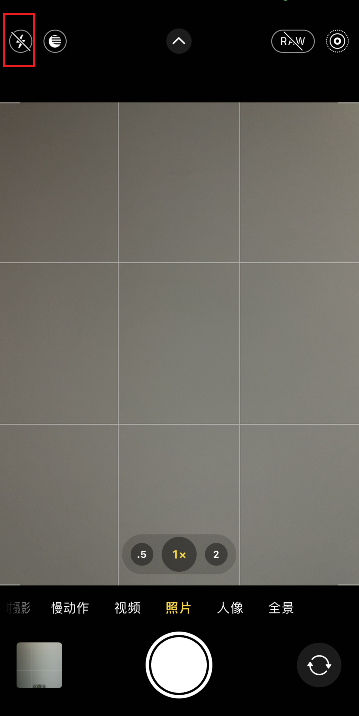
The above is all the content I have compiled for you. I believe you will know how the flash of Apple 14 is turned off after reading it. If you have any other questions, please feel free to come to Mobile Cat. Mobile Cat has a lot of tutorials for using Apple 14.













