Apple 14Plus Turn Off Flash
The camera function of the Apple 14Plus is very excellent. In order to enable users to take good photos at night, the Apple 14Plus is equipped with a flash. However, if the flash is not turned off, taking photos in the daytime will also be triggered. Here today, I've brought you the method to turn off the Apple 14Plus flash. If you don't know, let's take a look.

Apple 14Plus flash method
Camera flash:
Click the arrow at the top of the shooting interface, click the lightning icon, and select Close from the three options of Auto Flash, Open and Close.
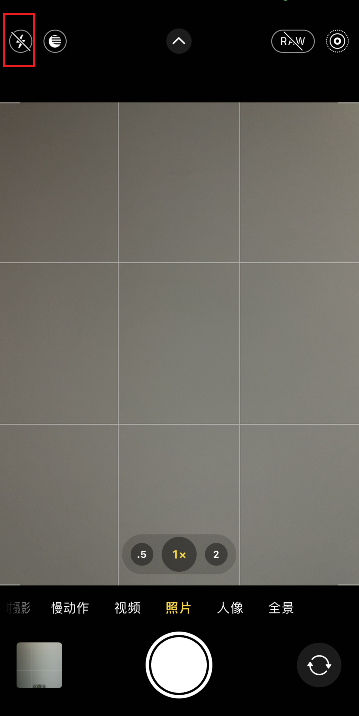
The way to turn off the flash on the Apple 14Plus is very simple. You just need to turn off the flash on the camera interface without any other operations. Mobile Cat has prepared a lot of tutorials for you to use Apple 14Plus. You are welcome to visit it frequently.













