How to turn off flash on Apple 14pro
The Apple 14pro is a high-end flagship mobile phone newly launched by Apple this year. The camera function of this mobile phone is very excellent. However, many users do not know how to turn off the flash when taking photos with the Apple 14pro, and they are very distressed. Here today, I brought you the method of turning off the flash of Apple 14Pro to help you solve this problem.

How to turn off the flash of Apple 14pro
Camera flash:
Click the arrow at the top of the shooting interface, click the lightning icon, and select Close from the three options of Auto Flash, Open and Close.
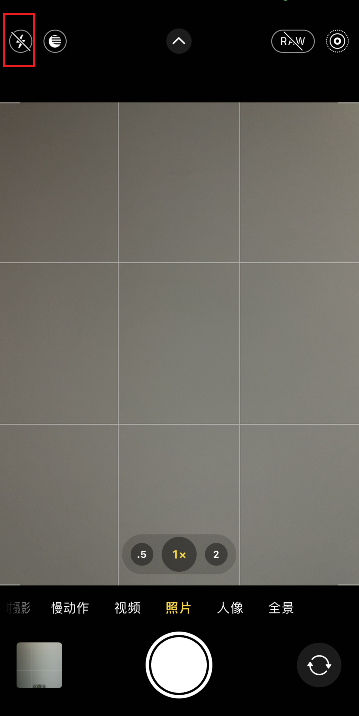
To turn off the flash of Apple 14Pro, you need to turn on the camera first, and then click directly in the camera to turn it off. How about? Is it very convenient? If this content is helpful to you, I hope you can share it with other users in need.













