Opening method of Apple 14Plus suspension window
When you watch the video on your mobile phone, you receive a message. You need to switch to another program to return the message. In this way, the video is interrupted. So Apple brings you the floating window function. This function can help you solve this problem. How can Apple 14Plus open the floating window? Don't worry, let me tell you.

How to open the Apple 14Plus floating window
1. Click [General] in the mobile phone setting menu.

2. Click the [Picture in Picture] option in the general settings.

3. Turn on the switch on the right side of [Auto start picture in picture].

WeChat, QQ, etc. support the video suspension window. Without exiting the application, click the zoom icon on the video interface to open the video suspension window.
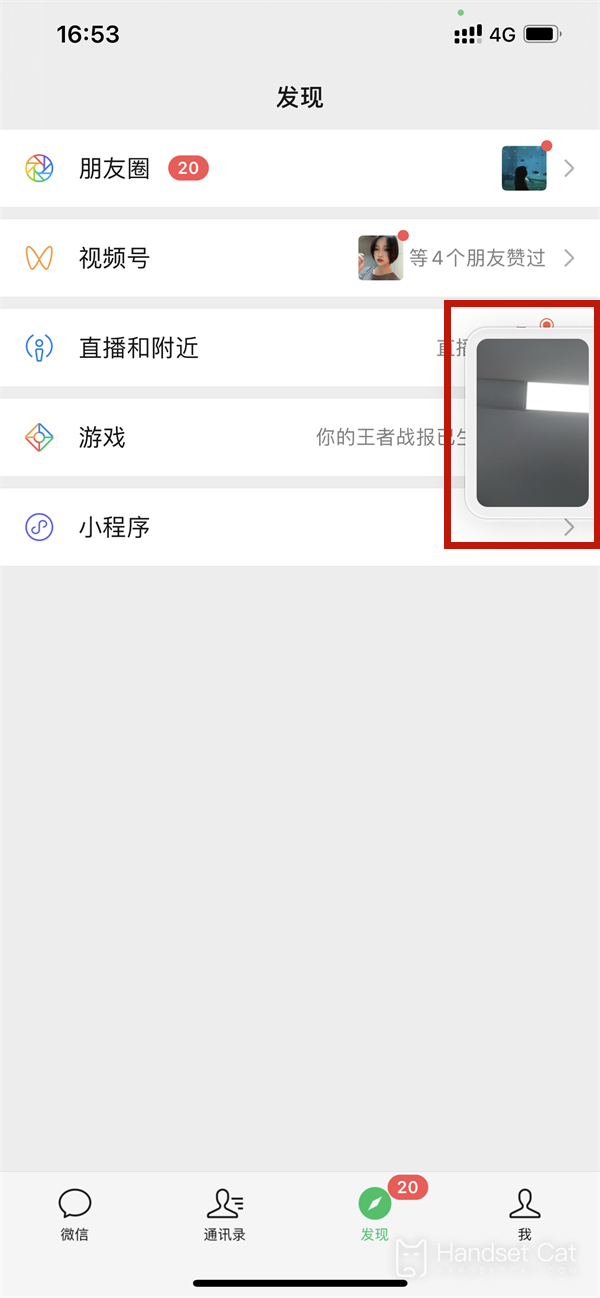
It's easy to open the hover window on Apple 14Plus. You just need to follow the steps of the small editor. If you have other questions about the use of Apple 14Plus, please come to Mobile Cat to find out.













