Vivo X80 Pro 5G Network Shutdown Method
Nowadays, the speed of technological development is extremely high. 5G has gradually become the mainstream network. More and more mobile phones support the use of 5G. Vivo X80 Pro is one of them. However, you don't always need 5G network. After all, it is still expensive. So many small partners are asking Vivo X80 Pro how to shut down the 5G network. Come and have a look

vivo X80 Pro 5G network closing method

Method 1:
1. Enter Settings
2. (Dual card and) mobile network
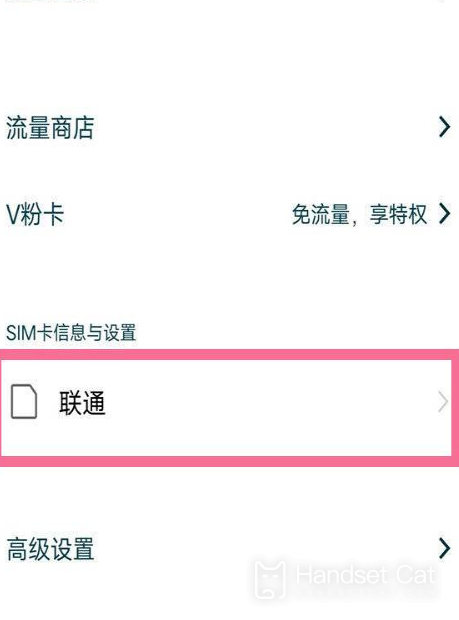
3. SIM card information and settings
4. Select the corresponding operator (China Mobile/China Unicom/China Telecom)
5. Enter to enable or disable 5G;

Method 2:
1. Enter Settings
2. (dual card and) mobile network
3. You can enable or disable 5G
The above is the specific content about the closing method of the vivo X80 Pro 5G network. It can fully meet the user's needs for the 5G network. No matter whether it is needed or temporarily closed, everyone can operate on their own, and the operation method is very convenient without complex components~













