How to open Apple 14pro suspension window
Apple 14 Pro has a floating window function, which can turn video into a floating window, so that users will not be affected to use their mobile phones to work or chat and browse news and other operations. So how does Apple 14Pro open the suspension window? In fact, it is very simple to open it. Here's a brief introduction.

How to open the Apple 14pro floating window
1. Click [General] in the mobile phone setting menu.

2. Click the [Picture in Picture] option in the general settings.

3. Turn on the switch on the right side of [Auto start picture in picture].

WeChat, QQ, etc. support the video suspension window. Without exiting the application, click the zoom icon on the video interface to open the video suspension window.
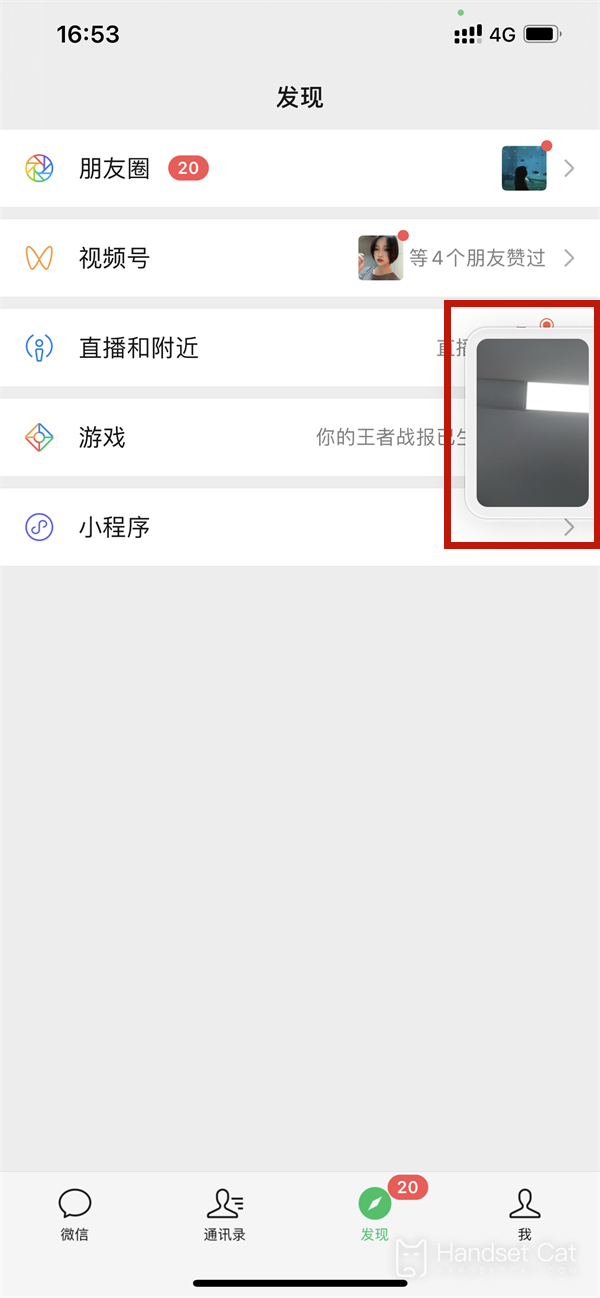
The above is the opening method of the Apple 14pro floating window introduced by Xiaobian. You can enjoy the floating window function as long as you open the picture in picture function. However, not all apps support this function, so you should pay attention when using it.













