Split screen tutorial of HONOR 70 Pro+application
HONOR 70 Pro+is a flagship model with very high cost performance under Glory. Both the Tianji 9000 on hardware and the IMX800 three camera on the rear have extremely excellent effects. At the same time, this mobile phone also supports the opening of application separation, but some users do not know how to use it. This compilation brings us the related courses of HONOR 70 Pro+opening application separation.

How to open HONOR 70 Pro+application split screen? Where to open HONOR 70 Pro+application split screen
1. Go to the settings page and click Apply.

2. On the application page, click Application Separation.

3. Select an application that needs to be split, and open the slider bar.

4. Two applications will appear.
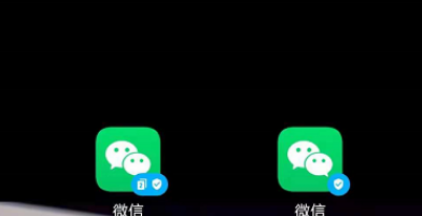
The above is the specific content of the HONOR 70 Pro+application split screen tutorial. The overall steps are relatively simple, which is very helpful for users who need to use two accounts, so that they can receive messages from both parties at the same time.













