Apple 14promax ring tone setting tutorial
Today, I bring you a tutorial on how to set an incoming call ring tone for Apple 14promax. This tutorial is mainly designed to help users who do not know how to set an incoming call ring tone for Apple 14promax quickly set a favorite incoming call ring tone. If you want to know, please take a look.

Apple 14promax Ringing Tone Setting Tutorial
Method 1: The system built-in ringtone
1. Open Settings, click Sound and Touch.

2. Click the phone ring tone.
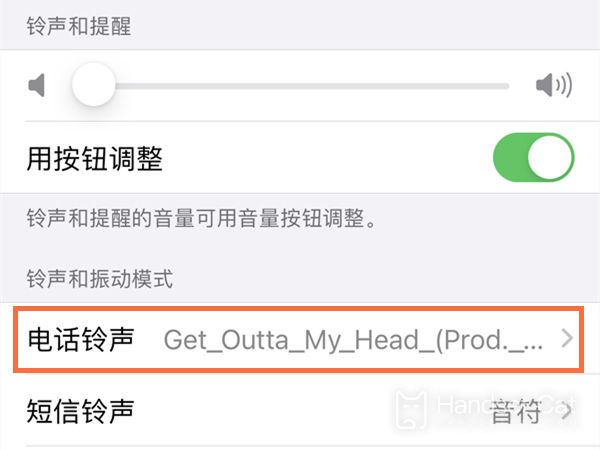
3. Select a favorite ring tone.
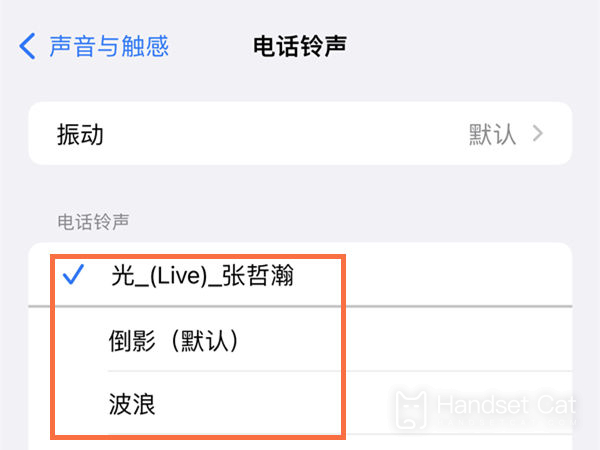
Method 2: Customizing ringtones
1. First of all, we click to enter a browser and search for a file of a song that we want to set as a ringtone. It is better to search Baidu online disk files for us to find:
2. Click to enter the webpage, click [Save to Baidu Online Disk],
3. Then we go back to the desktop, click to enter Baidu online disk, click [My Resources], download songs,
4. Click the download list in the transfer list, find the song and click,
5. Click Open in the lower left corner,
6. Click Save to File,
7. Click [ICloud Online Disk] and then click [Add] in the upper right corner,
8. Return to the desktop and click [Library Band],
9. After entering the following interface, click the "+" sign on the upper right corner,
10. Click the recording icon in the middle:
11. Click the icon of the three vertical bars in the upper left corner,
12. After entering the following interface, click the circle icon in the upper right corner,
13. Click [Audio File], find and drag the song to the location of the track, and add the song,
14. Then we just choose to edit the song clip, and click the inverted triangle icon in the upper left corner,
15. Click My Songs,
16. Long press the saved file
17. Click Share in the pop-up option bar,
18. Click [Phone Ringing],
Enter the name of the ring tone and click [Export]. Then we can click [Settings] - [Sound and Touch] - [Phone Ringing] - [Ringing] to set a custom ring tone.
The setting method of the incoming call ring tone of Apple 14promax is relatively simple. It only takes a few steps to complete. However, it is troublesome to customize the ring tone. It requires a lot of complex operations to customize the ring tone.













