Where to set up face recognition for HONOR Magic4 Pro Plus
As a flagship mobile phone, HONOR Magic4 Pro Plus has excellent hardware as well as rich software features. For example, it supports both fingerprint and face recognition on screen unlocking. However, due to the system, not all users know the setting method. This compilation brings us the HONOR Magic4 Pro Plus face recognition setting tutorial.

How to set the HONOR Magic4 Pro Plus facial recognition function? HONOR Magic4 Pro Plus face recognition setting method
1. Open the HONOR Magic4 Pro Plus desktop and click Settings.

2. After setting, click Biometric and Password.
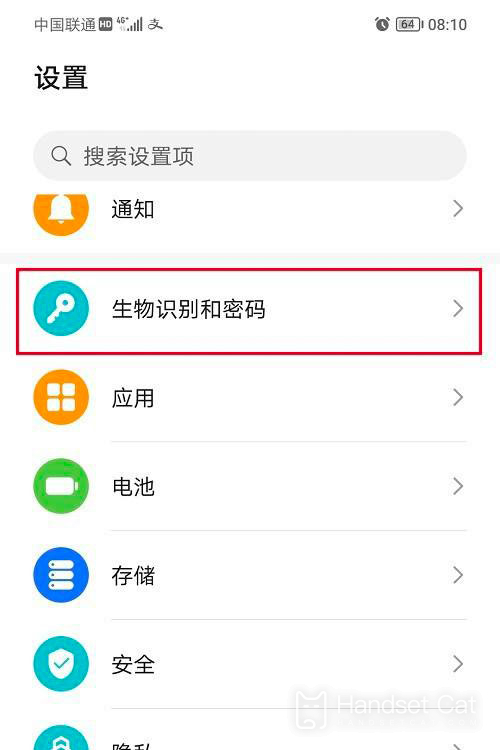
3. After entering biometrics and passwords, click face recognition.

4. After entering face recognition, click Start Entry.
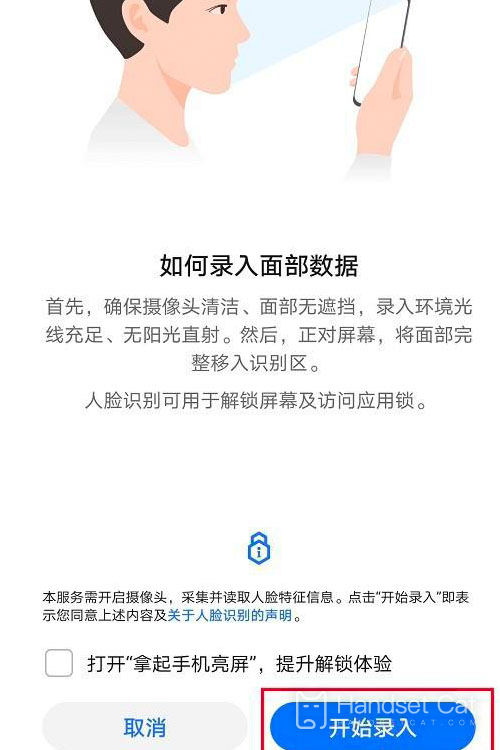
5. After clicking, face recognition is successfully set. Set as needed
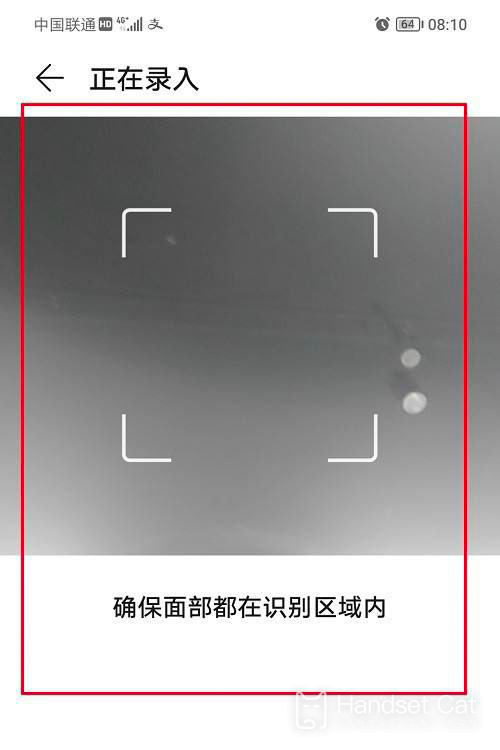
How about setting up face recognition on HONOR Magic4 Pro Plus? After successful setting, users can completely say goodbye to the traditional way of password. However, in order to reduce problems in subsequent use, users need to enter their faces in a better environment to make the system capture more clearly.













