How to restore the chat record of iPhone accidentally deleted WeChat
WeChat is really scary. The memory share is too scary. It's more than 30 gigabytes. So many kids will regularly clear the cache, but sometimes they will accidentally delete the chat record, which makes them panic. Because there are many important data and important commemorations in the chat record, how can I restore the iPhone's accidentally deleted WeChat chat record? Now let's make a detailed introduction for you. I hope it will help you!

How to restore the chat record of iPhone deleted WeChat by mistake
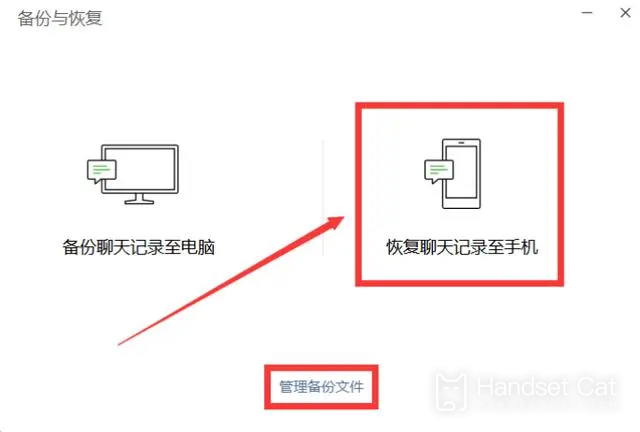
Method 1: BorrowRestore with WeChat in computer version
1. Login to WeChat for PC
2. Click on the lower left corner
3. Select Backup and Restore.
4. Select "Restore chat record to mobile phone" in the pop-up dialog box
5. Follow the steps prompted later.
Note: Click "Manage Backup Files" to modify the backup file address for later retrieval.
Method 2: Use third-party software (because third-party software cannot guarantee that other situations will occur during the recovery process, you should choose carefully)
1. Download Apple Recovery Master. The software supports Windows and Mac systems. Please download the corresponding version.
Connect the mobile phone to the computer. If the mobile phone is connected to the computer for the first time, the mobile phone will pop up the "Trust this computer" window, and click "Trust" here.
2. After successfully connecting the mobile phone, the interface prompts [Device connected]
If the phone connection is not successful, you can try to change the data cable or install the relevant driver.
After the phone is correctly connected to the computer, click [Start] to enter the data recovery mode.
3. In the data recovery mode, click the [WeChat Chat Record] icon.
After clicking the icon, the software enters the scanning and analysis phase of chat records.
The duration of analysis depends on the amount of data recorded in WeChat chat, which is generally 5-10 minutes. Please wait patiently.
4. After scanning, the software enters the preview interface of WeChat chat record.
In this interface, we can see the WeChat chat records scanned by the software (the black ones are undeleted records, and the orange ones are deleted records).
If you want to export the WeChat chat record to the computer, select the WeChat chat record you want to restore, and click Restore to Computer in the lower right corner to restore the selected WeChat chat record to the computer for viewing.
5. This tutorial is how to use the first mode of Apple Recovery Master.
If the mobile phone has enabled iCloud cloud backup, or has recently backed up on iTunes, you can also use the second and third modes of Apple Recovery Master to view the deleted WeChat chat records from iCloud or iTunes backup files.
The above is a detailed introduction to how to restore the iPhone's accidentally deleted WeChat chat records. This phone has many functions, but it is not omnipotent. The deleted chat records cannot be handled on the phone. There must be many users who do not know how to operate in detail, just follow the above introduction.













