Apple 14pro Lock Screen Direct Add Widget Tutorial
The biggest change of Apple 14Pro is that it can add widgets to the lock screen interface, so that you can learn more information on the lock screen interface, such as weather, temperature, schedule, etc. Do you know how Apple 14Pro directly adds widgets to the lock screen? If you don't know, let's take a look at the tutorial of adding widgets directly to the Apple 14pro lock screen.

Tutorial on Adding Widgets Directly to Apple's 14pro Lock Screen
1. After unlocking the phone, long press the blank area of the lock screen interface, and then click Customize
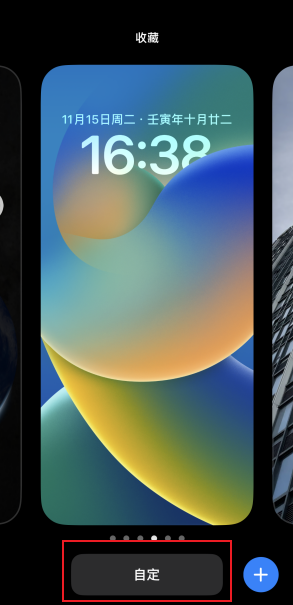
2. Click to lock the screen

3. Then click Add Widget
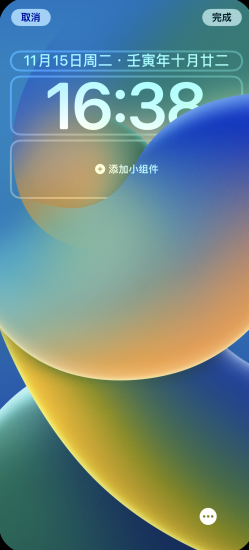
4. Select the component you want to add

5. After adding, close the widget adding interface, return to the original interface, and click Finish
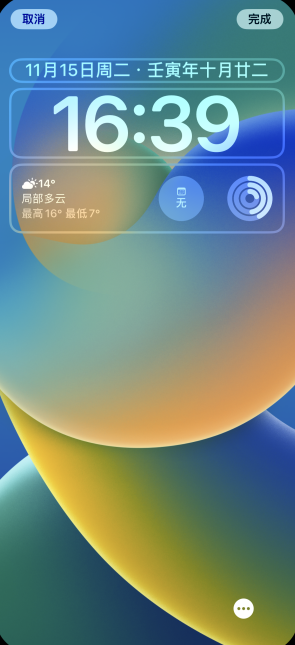
6. Click the lock screen directly to complete the addition

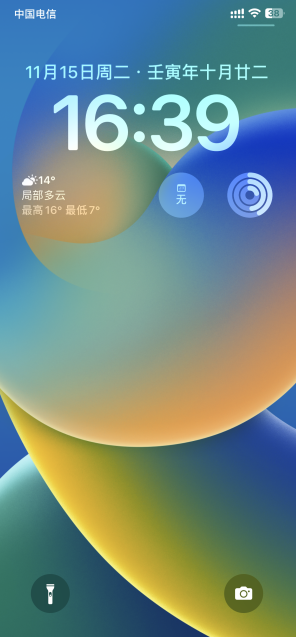
The above is the tutorial for adding small components directly to the Apple 14pro lock screen. Although there are many steps, the operation is not complicated. You just follow the tutorial step by step to complete the addition.













