Vivo X90 Pro+Blocking Harassment Phone Tutorial
The vivo X90 series is about to be released. Many users have really been waiting for a long time. After the release, they will directly start the super large cup of vivo X90 Pro+. When a new mobile phone arrives, it must be set up. For example, the mobile phone has been receiving harassing SMS calls, so it is very necessary to intercept. So let's hurry up and take the tutorial of the vivo X90 Pro+to intercept harassing calls, and add a shield to your new mobile phone.

vivo X90 Pro+Intercept Harassment Phone Tutorial
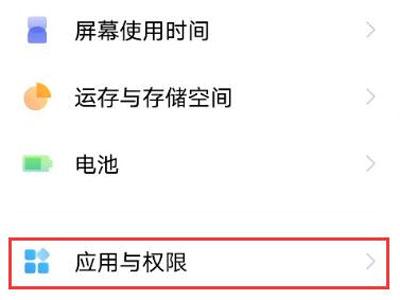
1. Open the phone settings menu
2. Click Application and Permission
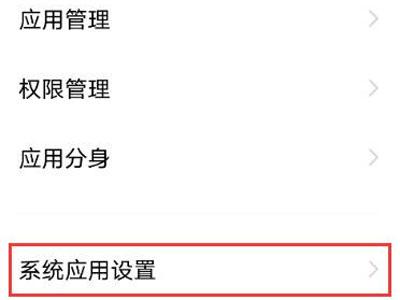
3. Click System Application Settings

4. Click Telephone
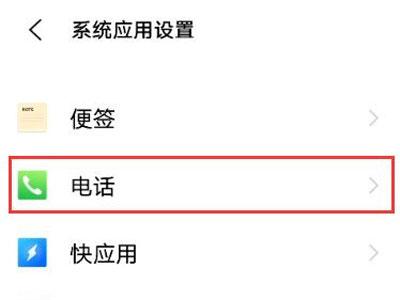
5. Click [Harassment call interception]

6. Turn on the [Harassment Phone] switch
This is how the vivo X90 Pro+Intercept Harassment Phone tutorial works. You can follow the above instructions. Now the information leakage is really serious. We have no way to prevent the information leakage, so we have to work hard on the interception. I hope it can help you.













