Apple 14promax wallpaper deletion method
There are many wallpaper templates that can be added to Apple 14promax. However, some users have added too many but are not sure how to delete Apple 14promax wallpaper, so they are very distressed. In order to help you solve the problem, Xiao Bian brings you the Apple 14promax wallpaper deletion method here. Let's learn it together.
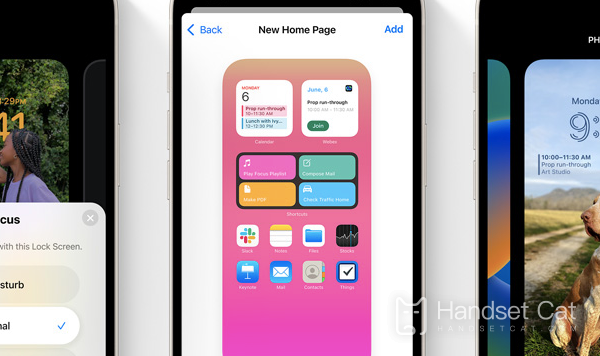
Apple 14promax wallpaper deletion method
1. After unlocking the phone, long press the blank space of the lock screen in the lock screen interface to enter the wallpaper switching interface

2. Slide up the wallpaper you want to delete, and a delete trash can will appear at the bottom
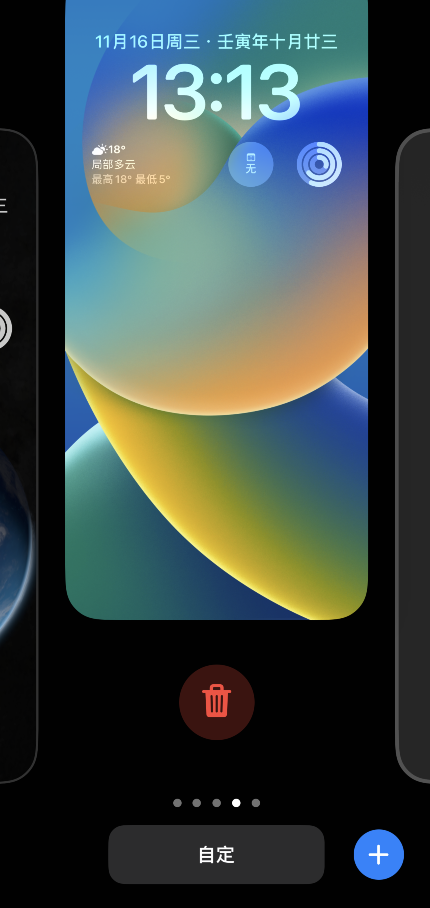
3. After clicking the trash can icon, you will be prompted to delete this wallpaper. Click to delete this wallpaper
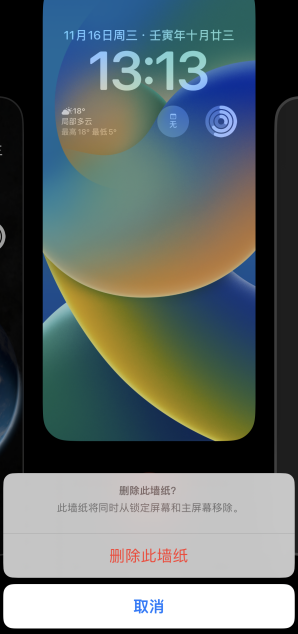
4. Wallpaper deleted

The above is the Apple 14promax wallpaper deletion method that Xiaobian brings to you. With this method, you can quickly delete the wallpaper you don't want. What are you waiting for? Go and clean your wallpaper.













