Apple 14Plus wallpaper deletion method
The biggest change of Apple 14Plus is that you can add multiple wallpapers at the same time. Today, Xiaobian brings you the method of deleting Apple 14Plus wallpapers to teach you to quickly delete wallpapers you don't like. If you want to know how to delete the Apple 14Plus wallpaper, don't miss the tutorial I brought you today.

Apple 14pro wallpaper deletion method
1. After unlocking the phone, long press the blank space of the lock screen in the lock screen interface to enter the wallpaper switching interface

2. Slide up the wallpaper you want to delete, and a delete trash can will appear at the bottom
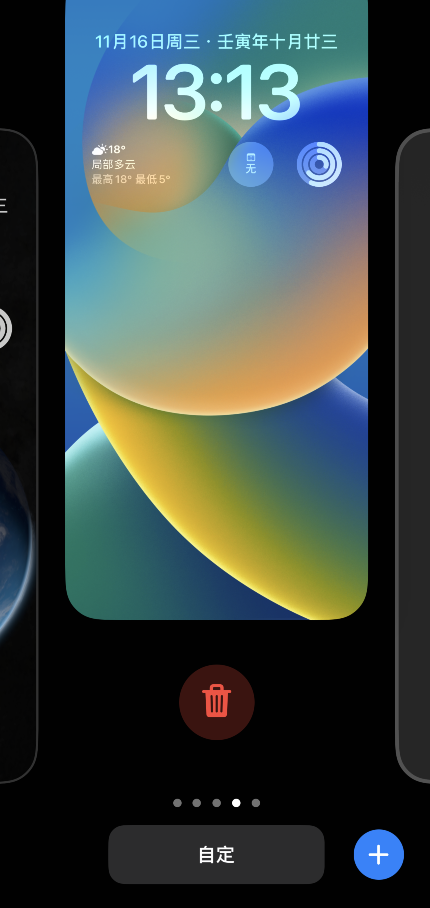
3. After clicking the trash can icon, you will be prompted to delete this wallpaper. Click to delete this wallpaper
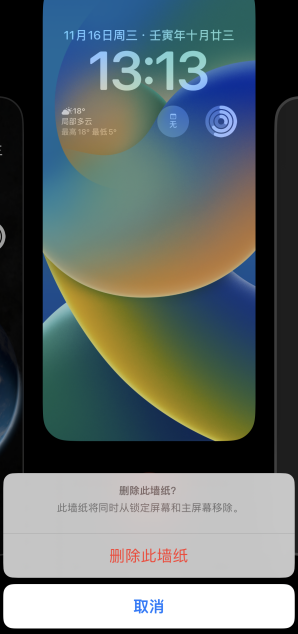
4. Wallpaper deleted

It is relatively simple to delete wallpaper on Apple 14Plus. You can delete it directly on the lock screen. If you have other questions about Apple 14Plus that need to be answered, you can come to Mobile Cat to find the answers.













