Vivo X90 Pro+call recording setting method
After many Apple users change their mobile phones, the most surprising thing is that many domestic mobile phones support call recording! This really surprised many small partners, but because this function involves the user's privacy, it needs to be manually enabled by the user. Many young partners who like vivo X90 Pro+pay close attention to the specific call recording setting method, so let's have a look at it together.

How to record a vivo X90 Pro+call
1. Open phone settings

2. Click Application and Permission.
3. Click System Application Settings.
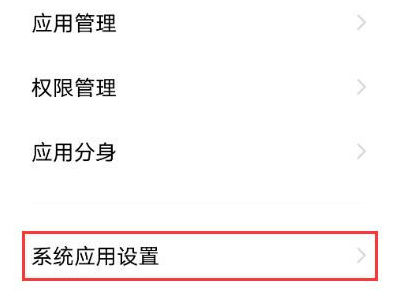
4. Click the [Phone] option.
5. Click Call Recording.

6. Select [Automatic recording of all calls] or [Automatic recording of designated number].
Does vivo X90 Pro+support dual card dual standby
support
SIM card type:
Dual nano
Through the above introduction, we believe that you also know how to set the voice recording function of vivo X90 Pro+. This function can help you deal with different situations of recording. But after a long time, you should remember to clean up the unwanted recordings, otherwise the memory will be in a hurry.













