Apple 14 Screen Password Setting Tutorial
The screen password is necessary to protect the mobile phone. If you want to prevent the mobile phone information from being easily viewed by others, you must set the screen password. Here today, I brought you the Apple 14 screen password setting tutorial. If you don't know how to set the screen password for Apple 14, don't miss it.

Apple 14 screen password setting tutorial
1. Click [Face ID and Password] in the mobile phone setting menu.

2. Enter the lock screen password and click [Change Password].

3. Enter the old password, click [Password Options] below, and select [4-digit Password].
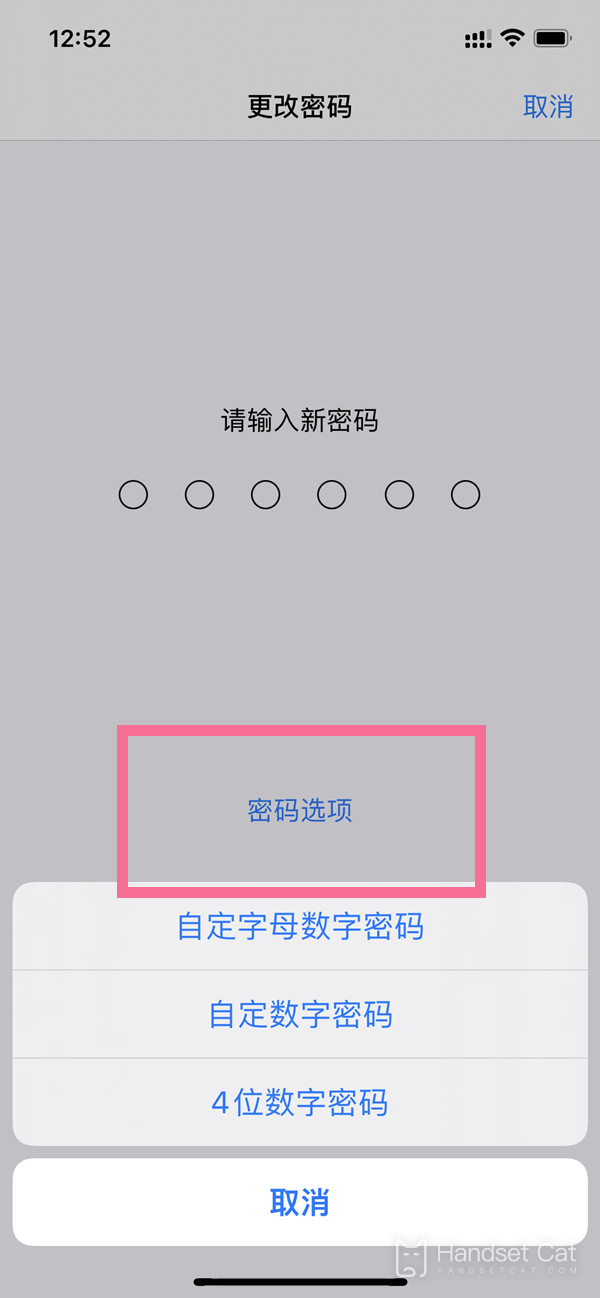
Setting the screen password on Apple 14 is very simple and fast. You only need to set the face ID and password in the settings. Apple 14 also has a variety of password setting schemes, allowing users to choose freely.













