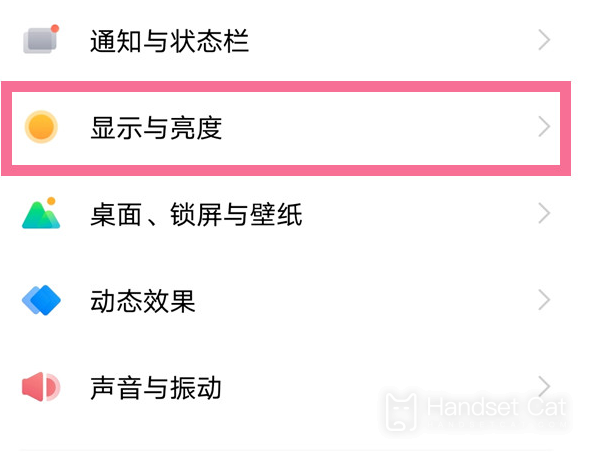Vivo X90 Pro refresh rate adjustment method
High refresh rate is the obsession of many game enthusiasts when choosing mobile phones. After all, refresh rate is one of the two factors that affect the screen of mobile phones. The higher the refresh rate, the better the user's visual experience will be. Therefore, high refresh rate is an important factor for many friends to choose a mobile phone. However, when they do not play games, they do not need high refresh rate. They also consume power when they are always on, and they do not know how to operate if they want to adjust it, This time, we have brought you a method to adjust the refresh rate of vivo X90 Pro. If you need it, please come to live in the horse.

vivo X90 Pro Refresh Rate Adjustment Method
1. Open phone settings
2. Click Display and Brightness.
3. Click the screen refresh rate.
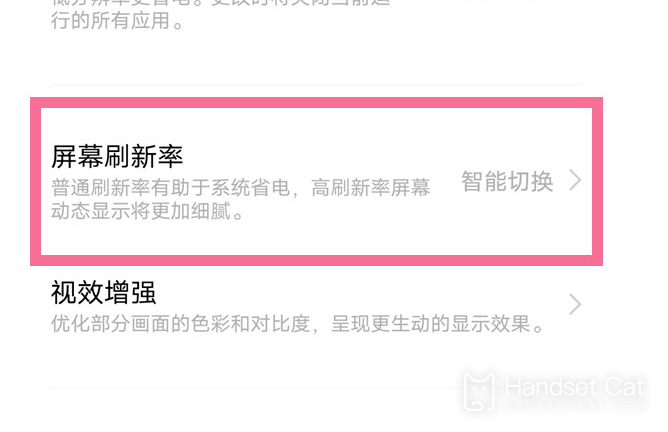
4. Check 120 hz screen refresh rate, or select another refresh rate you need, or select intelligent switching.
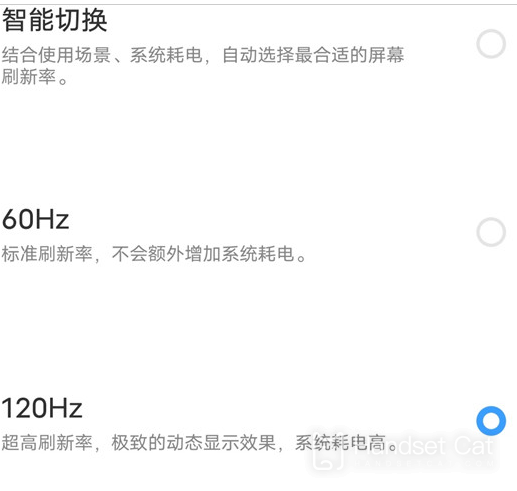
The way to adjust the refresh rate of vivo X90 Pro is not very simple. High refresh rate on the screen has become the standard configuration of many domestic mobile phones. In addition, different refresh rates can be selected, so that everyone can face different use scenarios. It is very humanized. It is sufficient in both games and daily use, and users can choose according to their own needs.