Where does HONOR Magic4 Pro set up fingerprint identification
As a popular flagship model under Glory, HONOR Magic4 Pro not only has sufficient hardware protection, but also carries the powerful Snapdragon 8 Gen1. In addition, it is also very comprehensive in screen unlocking. Users need to use many methods, such as fingerprints. How can this be set on HONOR Magic4 Pro?

How to set HONOR Magic4 Pro fingerprint recognition? HONOR Magic4 Pro fingerprint recognition setting method
1. Open the phone settings and click [Biometric and Password].

2. Click [Fingerprint] and enter the lock screen password.

3. Click [New Fingerprint] on the fingerprint page, enter the fingerprint according to the prompt and turn on the switch that uses the fingerprint to unlock the device.

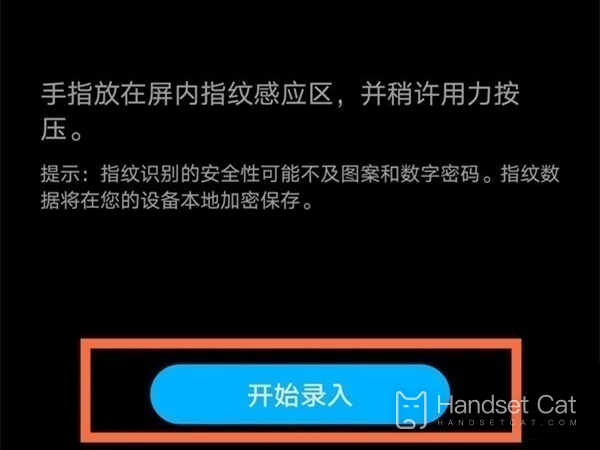
After reading the article, I believe that my friends should know how to set fingerprint for HONOR Magic4 Pro, right? After the settings are successful, users can unlock the screen and mobile payment through their fingerprints. The partners who get there should quickly pick up their phones and try.













