Apple 14promax screen password setting tutorial
After getting the Apple 14promax, everyone will set a screen password for the phone at the first time to ensure the security of the phone. If not, you can set it in the phone settings. Here today, I brought you a tutorial on setting Apple 14promax screen passwords. Let's take a look.

Apple 14promax screen password setting tutorial
1. Click [Face ID and Password] in the mobile phone setting menu.

2. Enter the lock screen password and click [Change Password].

3. Enter the old password, click [Password Options] below, and select [4-digit Password].
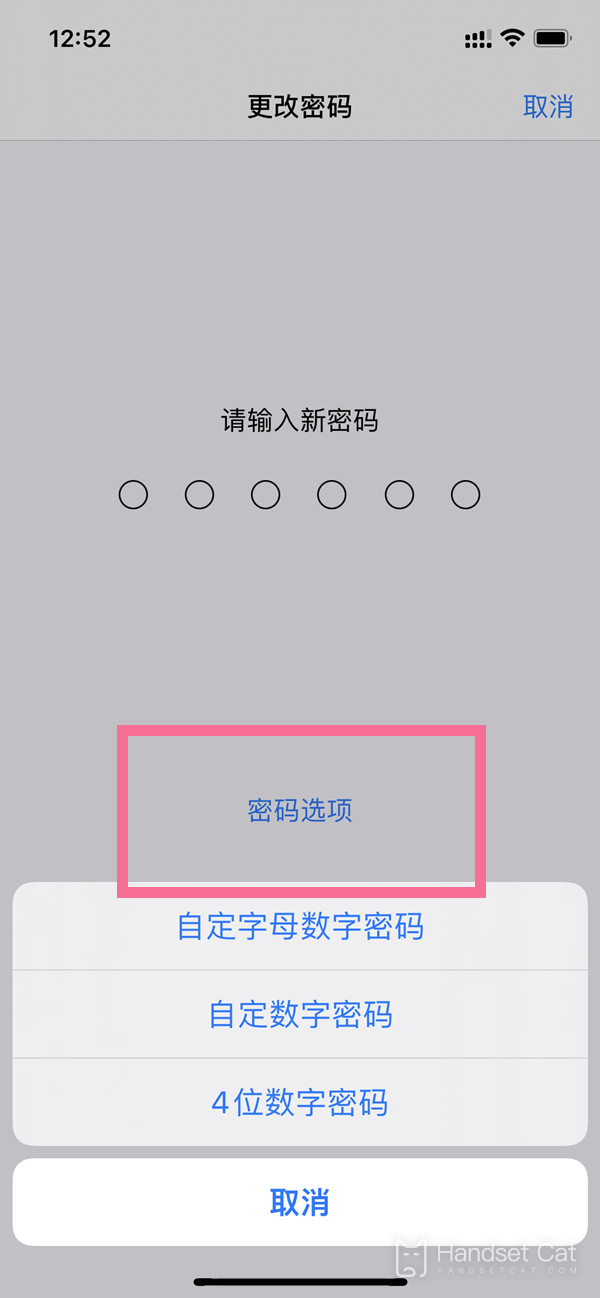
The screen password of Apple 14promax is very important, so you must set it well and do not easily disclose it to others after setting it, so that your phone will not be opened by others and your privacy will be better protected.













