How to set up the primary and secondary cards of Apple 14pro
The Apple 14pro is the best-selling model of Apple this year, and this phone supports dual cards and dual standby. However, many users do not know how to set the primary and secondary cards of the Apple 14pro, so the editor here today brings you the setting method of the primary and secondary cards of the Apple 14pro. If you want to know, let's take a look.

How to set the primary card and secondary card of Apple 14pro
1. Click [Cellular Network] in the mobile phone setting menu.

2. Click the cell number you want to set.

3. Click [Cellular Number Label].

4. Select the main number and sub number labels.
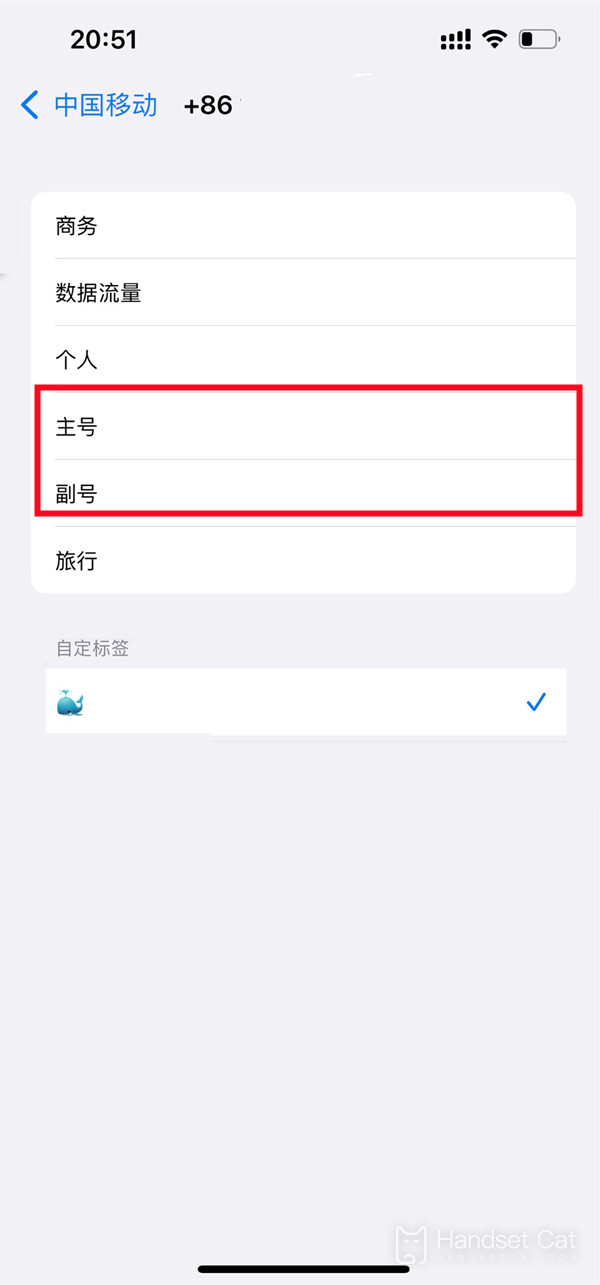
The above content is the introduction of how to set the main card and auxiliary card of Apple 14Pro brought by Xiao Bian. Have you learned it? It doesn't matter if you don't learn it. You can follow the steps of Xiaobian to operate it slowly.













